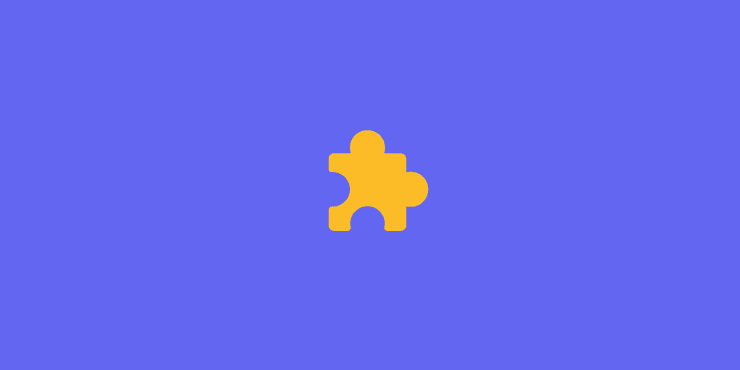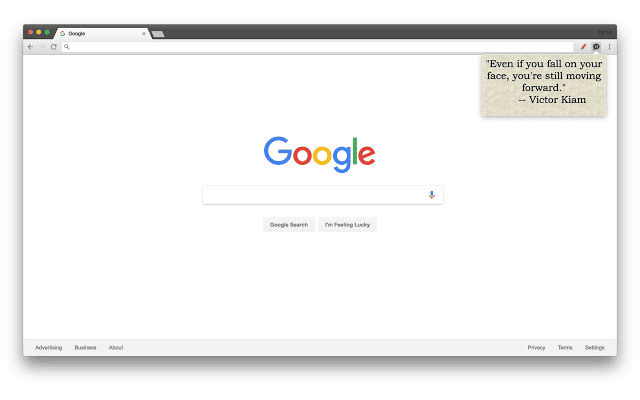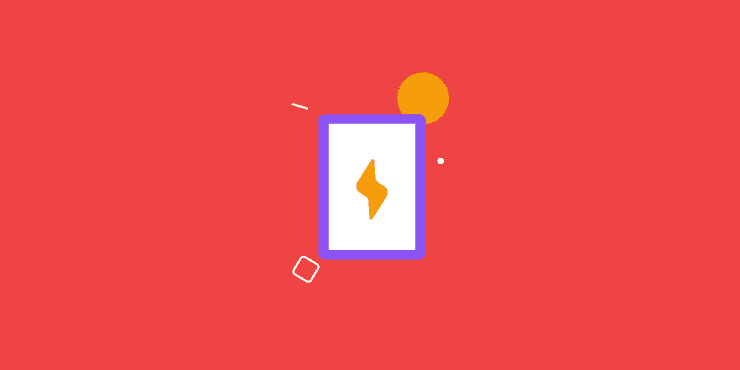In today’s distraction-heavy world, we all know that productivity isn’t something that comes easily. We need to take all the advantages we possibly can.
Apps, websites, tools, self-help books, training courses and expert speakers all have their part to play in helping us with one easily said, yet all-encompassing mission: to get the most out of our day.
In this article, we’ll focus on one particular type of tool that enjoys a unique advantage; they live in the very place where most of our biggest distractions happen – and, typically, where we do a great deal of our work.
Let’s take a look at 18 must-have Chrome extensions for productivity.
What’s a Chrome extension?
Chrome extensions are small software programs that customise the browsing experience.
They sit in the top right corner of Google Chrome for quick access, and many work in the background – performing simple tasks like blocking ads and providing web shortcuts, through to more advanced functionality like toolbars and password storage.
Site blockers
We’ve hinted at it already: the internet is full of distractions. And when distraction hits, it’s not so easy to recover your productivity.
Websites like news sites and social media are an endless source of temptation. And if you find yourself struggling to summon the willpower to overcome that inner voice – you might want to check out some of these site blocker extensions.
1. FocusGuard

FocusGuard is a simple but powerful extension that lets you block sites that you recognise are just bad for productivity.
By default, FocusGuard – when enabled – will block YouTube, Facebook, Instagram, WhatsApp, Twitter/X and Reddit. But, of course, you can add or remove URLs according to your unique distractions and needs!
You can also customise FocusGuard to allow you on these sites during scheduled break periods – which you can customise on the ‘Time Settings’ menu.
2. Strict Workflow
Productivity, by definition, is getting work done as quickly as possible. But while that leads many to concentrate on hitting work with maximum focus for as long as possible – this isn’t necessarily the best idea. Truth is, it’s actually bordering on impossible to work for extended periods without taking a break.
Strict Workflow is a site blocking extension that lets you bake this into your day. First, you can populate your blocked sites list. Then, you can specify your work and rest periods. So you might want to ‘work’ for 10 minutes, followed by a ‘break’ of 5 minutes.
Try to get onto one of your blocked sites during a ‘work’ period and you’ll be told pretty sternly to get back to work!
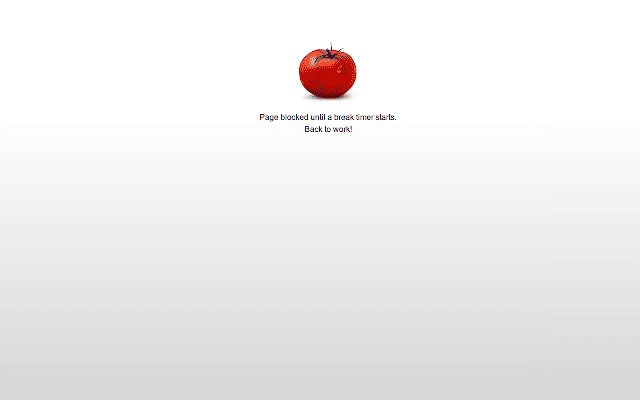
But, during your break periods, anything goes – giving you the freedom to check in on your favourite sites and social feeds, guilt-free.
3. Limit

Maybe you don’t want to work in fixed periods like this, but still want to ensure you get enough breaks in between your work for the day to keep you productive and sane.
Limit lets you do this really well. It lets you set limits for particular sites – for example, you might not want to spend more than 20 minutes per day on Facebook – and then ‘chip away’ at those however you like, without ultimately spending too much time on any of them.
Every minute you spend on one of these sites counts against your limit and, once it’s reached, you’ll be blocked from viewing those pages and reminded to crack on with work!
4. Procrastinator
Procrastinator is the ideal site blocker for people who enjoy having a regimented work day with specific time windows. So, for example, if you work between 9am and 12pm, take a break, then work again 1:30pm-3:25pm, Procrastinator lets you specify and enforce this.
As we’ve seen with other extensions, this lets you set which sites you wish to limit, and then manually enter the times you want to block each site within.
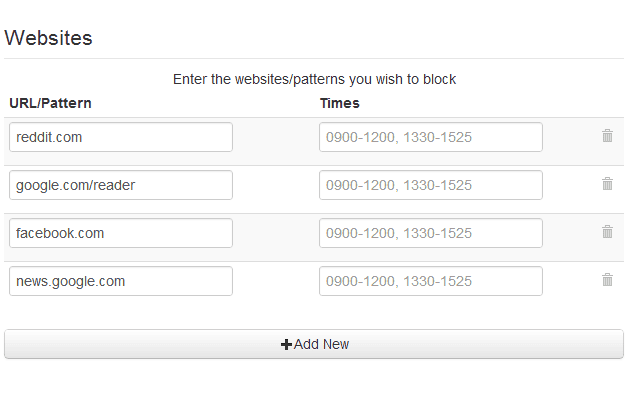
Task management & time tracking
They say what gets measured gets improved – and Chrome Extensions are a great way to both measure how your time is spent, and put together task lists that lay out what you need to achieve in a given day.
5. Toggl

Toggl is a time tracker that logs how much time you spend on a particular task – with a reminder function to remind you when it’s time for a rest period. It’s not just a Chrome Extension – you can use it across a wide number of devices.
This is a great way to actually measure and improve where your time is spent in a day.
6. Todoist
Todoist is a pretty well-known name in the field of to-do lists and task management.
The Todoist Chrome Extension offers a shortcut to create simple, quick, convenient to-do lists, right from within your browser – and then tick things off in your browser as you go, without opening a separate website or app.

Since checked-off tasks stick around in your completed tasks, it’s a great way to track achievements and progress, too – working out exactly what you did on a given day.
Hydration and health
7. Noisli

We all know that background noise can be distracting.
And while many creatives turn to music – this can be equally distracting with lyrics to break into your concentration flow, different tempos and musical ambiences that can inspire but also destabilise you.
If that sounds familiar, you might like to try Noisli – a simple but powerful extension that lets you create your own mix of ambient sounds, blending noises including coffee shop ambience, rain, wind, fans, white noise, and more, to create your ultimate focus mix.
Noisli, as with many other extensions we’ve covered in this post, also has a built-in timer feature, which allows you to specify how long you’d like your ambient noise to play for continuously.
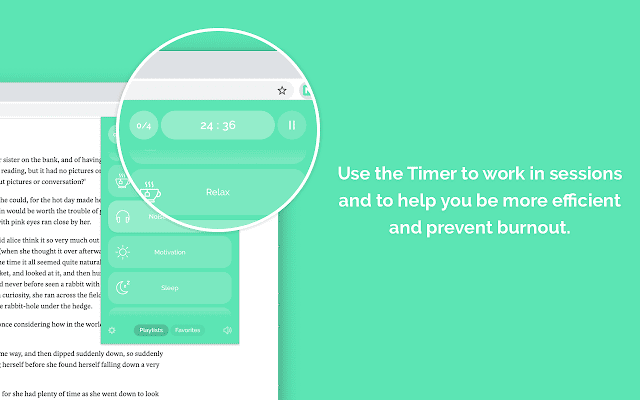
This can offer a useful cue to start (and stop!) work, ensuring optimal break periods and productivity.
8. Tab limiter
Be honest: how many tabs do you have open right now?
Most of us start the day with one tab, which soon multiplies – one by one – with tabs ‘saved for later,’ and dozens of tasks on the go at the same time.
Trying to focus on too many things is the easiest way to wind up focusing on nothing. So what we’re saying is, too many tabs can impact your focus and clarity, not to mention slowing down your computer!
In our experience, limiting tabs is a great way to reduce distractions, increase focus and minimise temptation to ‘multi-task’.
Tab Limiter is a ‘so simple, you wish you’d have thought of it yourself’ extension that lets you limit the number of tabs you have open at any time.

You can set your own limits in terms of how many tabs is too many, and when you reach this number, you’ll receive a message that explains you’ve reached the max (and the message can also be customised.)
Motivation
Human beings aren’t machines! We’re complex living beings, pulled in a hundred different directions by a hundred different variables. The way we feel, the tasks we have to do, how we slept, even the weather. Sometimes, going to the well takes a little extra motivation. And Chrome Extensions are on hand to help.
9. Quotes
If you’re ever feeling uninspired or demotivated – tied up in the minutiae of your day rather than the bigger picture of ‘why’ you’re doing it – Quotes might be for you.
This extension lets you click a simple icon to get a random powerful quote to help motivate and refocus you! Whenever you need it, it’s there: a great source of inspiration and motivation on demand without leaving whatever site you’re currently browsing.
First quote doesn’t do it for you? Click it again, and get another one!
10. Motivate
Motivate is very similar to Quotes. It’s a simple app that gives you a boost of motivation with a powerful quote whenever you open a new tab.
In the event that you’re opening a tab with the illicit intention of checking your Facebook page – this motivational quote might help you correct course!
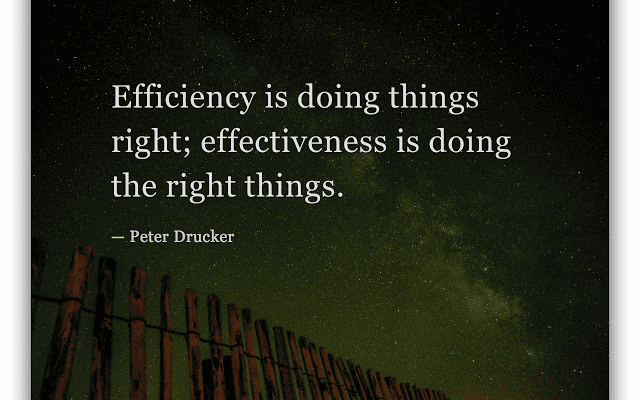
Time management and health
11. Breathing.ai
Breathing.ai is designed to create a healthier relationship between you and your screen.
Not only does it allow you to set scheduled rest periods, and listen to background sounds, you can also use those break periods to do a range of exercises – from guided meditation and breathwork through to pointers for light exercise.
You can even set a ‘colour tint’ for your screen which applies over white backgrounds – something which, the app claims, has power to influence your moods and behaviours.
This combination of features, rather than any one particular thing, makes breathing.ai a real one-stop-shop for people who work on screens all day.
12. Water Reminder
This one may seem a little left-field, but just as productivity requires rest periods – there’s a clear and demonstrable link between productivity and hydration.
We all sort of know water is good for our focus, concentration and memory – but it’s soooo easy to forget, or feel like you’re too busy.
Water Reminder is a simple extension that lets you set reminders and track your water intake.
You can set how regularly these notifications pop up – for example, you might want to make sure you drink a glass every 60 minutes. You can set your total desired intake for the day and even set your own reminder message!

Time saving
13. Airstory
Online research is an important part of many creative roles.
And if you’ve ever found yourself reading something interesting, with the intention of using it in a future story or design – only to subsequently forget what it was or where you saw it – Airstory is definitely worth a look.
It’s essentially a place to store interesting articles, images and content for future use. Simply highlight text in your browser (or right click an image) and select ‘Save to Airstory.’
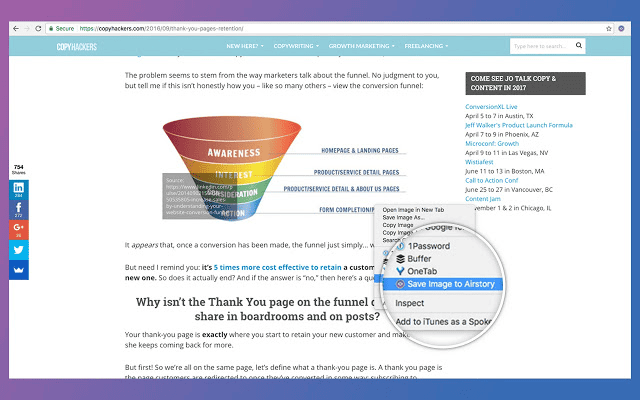
You’ll end up with a repository of stories and ideas for later – particularly useful for writers and designers. So next time you’re writing a story, or creating a design, you’ll know exactly where to look for inspiration or interesting hooks.
14. Post It all

For decades, sticky notes have powered the workplace!
They’re pretty much undefeated as a tool to prioritise work, store important information and act as tiny, colourful reminders.
Post It All is the next level of post-it notes, letting you create ‘digital’ stickies that hang around in your browser while you work. Clearly, they’re more environmentally friendly than their paper counterparts – but they also keep reminders right in your line of sight, where they’re most needed.
15. Crammer
Ever wish you could read more? Get more insight? Spend less time reading but get a similar level of insight?
Crammer is designed for just that reason. It’s a simple, AI-powered tool that essentially ‘gives you the gist’ of long articles by analysing long texts and evaluating keyword density. It’s an interesting way to get the general idea behind a post rather than reading the whole thing.
While this probably isn’t a substitute for reading whole articles entirely, it at least lets you gauge how useful an article is going to be before you commit to reading it.

16. ClaroRead
Similarly, what if you could get on with your work – while still getting the benefit of reading the best content in your industry?
Well, you could try listening to articles, instead of reading them, with ClaroRead Chrome.
This handy extension reads aloud the text you highlight – meaning you could highlight an article, throw on the headphones, and consume that article or opinion piece while you crash through other work.

Reporting & data
17. Productivity Tracker
Many people are aware that they need to improve their productivity or time management, but aren’t actually sure how, or what that looks like.
Productivity Tracker is a good option if this sounds familiar. This handy extension allows you to actually evaluate your own productivity levels, and schedule your work in the right order to get the most out of every day.
It essentially monitors how much you type throughout the day, and when – displaying this in handy, convenient graphs that demonstrate when your work output is at its highest and, of course, lowest.
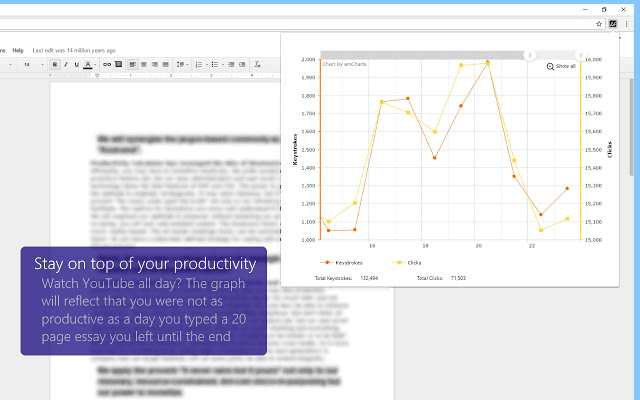
This lets you identify helpful trends – do you do most of your work between the hours of 3 and 5pm? Are you an early bird who starts the day with a wet sail and then tapers off in the afternoon?
Having this insight lets you schedule your most important/difficult tasks when you’re at your best, with the easier/less important work during dip periods.
And, ultimately, this all helps you get more out of the day.
18. Win the Day
Win the Day is a bit of an all rounder when it comes to planning and executing your projects. You can use it to set goals, targets – and timeframes – with reporting/habit analysis to analyse your performance.

It’s often said that consistency is the key to high performance, and Win the Day is a great way to do this – with streaks to ensure you undertake important tasks every day. And it’s all displayed in an intuitive, aesthetically pleasing way.
Final thoughts
There’s no doubt that productivity is highly important for professional success.
We’re all looking for a competitive advantage when it comes to doing our best work, and doing as much of it as possible.
The 18 Chrome Extensions we’ve mentioned in this article cover a wide variety of angles when it comes to giving your productivity levels a nudge in the right direction. (And there are plenty more we could have included, too.)
If productivity is an issue for you and your team – we’d be remiss not to take this opportunity to point you in the direction of Project.co.
To put it simply, we built Project.co to empower people like you to communicate with your team and clients, manage your projects and get your work done every single day.