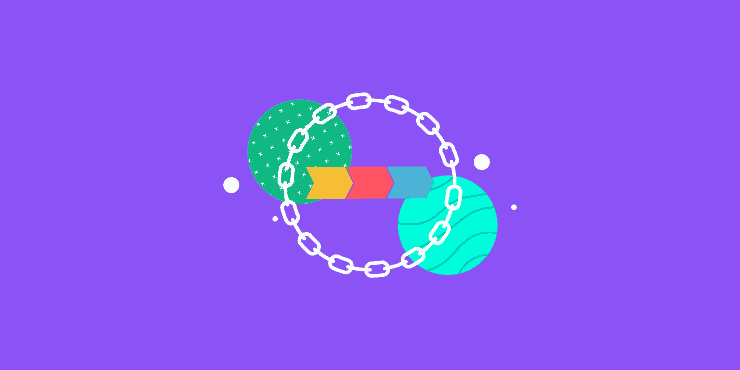Last updated on 24th November 2023
In this article we’re going to cover all of the steps required to implement a foolproof creative workflow process.
Even in creative fields – where more freedom is given to workers so they can come up with weird and wonderful ideas – it’s important to implement workflows to ensure that work is completed on time and customers remain happy. This is a key part of creative project management.
So, let’s take a look at how to implement a creative workflow…
What is a creative workflow?
A creative workflow is essentially a statement of your creative process. It lays out the tasks, processes and milestones that are required on a given creative project, from start to finish. As creative agencies often manage many different kinds of projects, your creative workflows should be specific to your business and the individual tasks that your team needs to complete in order to finalise projects
Our sister brand Wyzowl is a company that creates animated explainer videos. Over the years, we’ve created thousands of videos for clients all over the world, and a solid creative workflow has been fundamental to our success – from defining the project scope through to delivering a completed video the client loves and, ultimately, the approval process.
Here’s an example of our (pretty successful) creative workflow:
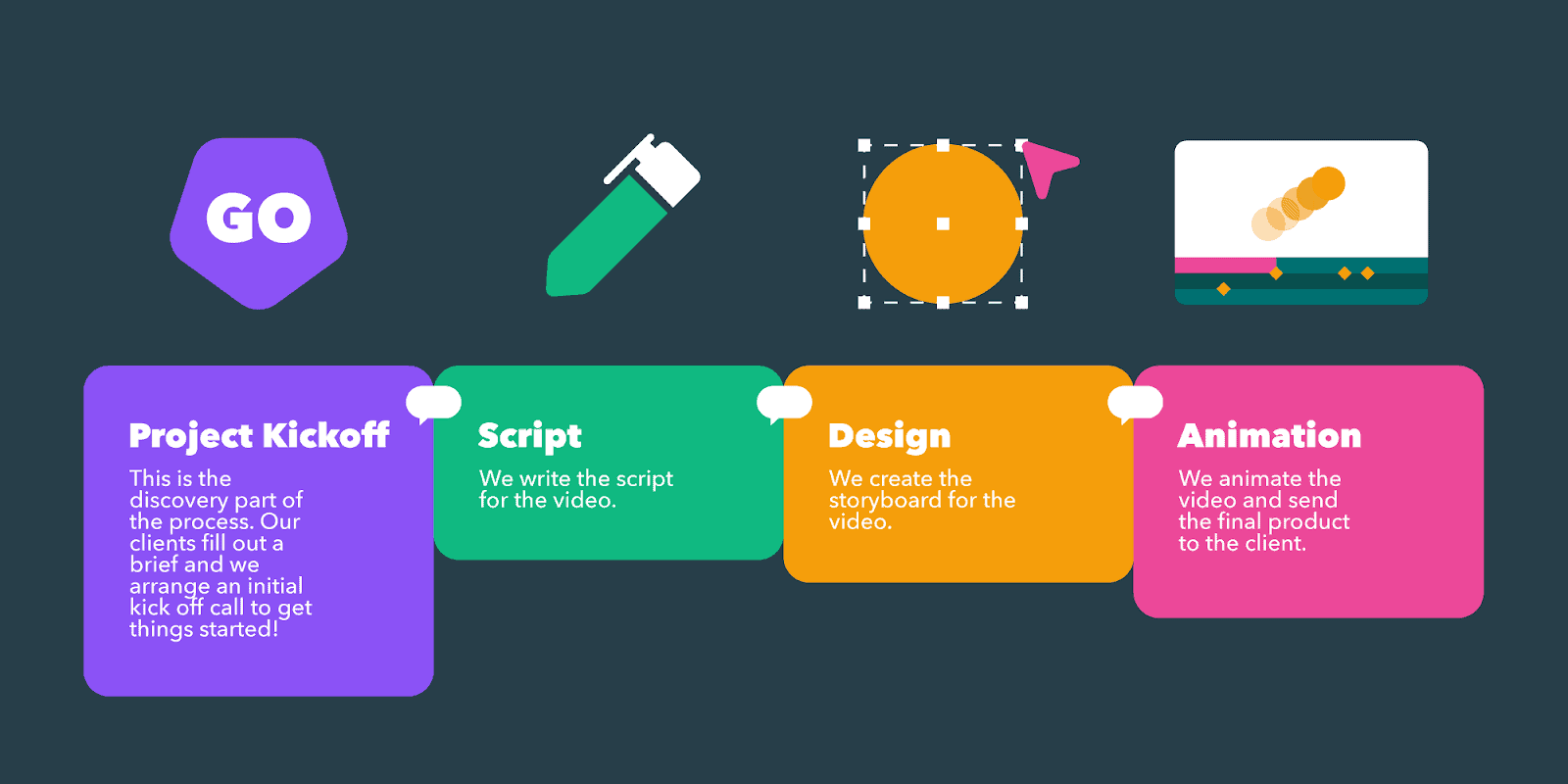
This workflow gives our clients an understanding of how long the process of creating an animated video will take. And it also helps our creative teams to better manage their workload and collaborate on projects with ease.
It was actually this creative workflow process for Wyzowl that inspired us to create Project.co! We use Project.co to outline each step in our creative workflow, giving visibility to all stakeholders and setting everyone up for success so that deadlines can be met and client satisfaction remains high.
Why you need a creative workflow
There are many reasons why implementing a creative workflow is a good idea. One of the biggest benefits is that a workflow allows everyone involved in your project – both your creative team and clients – to know exactly what’s expected of them.
This reduces admin for your creatives so they can spend more time on their creative work. And for clients, it gives them peace of mind as they know when to expect each new deliverable.
So, in a nutshell, a solid creative workflow can keep your team on track and your customers happy. It also means that as a business you save time, save money, and save headaches!
How to implement a foolproof creative workflow process in 4 steps
1. Map out all required actions
The first step towards implementing a foolproof creative workflow is making a list of every required action and/or touchpoint in your process. From starting your project, all the way through to closing it.
This will help you to create a map from point A to point B that you can use to manage your creative projects.
If you’re working with different people on this workflow then it can be interesting to share what you each believe the required actions and touchpoints to be. This is because these may differ and together you may find a better, more productive way of working.
2. Minimise required actions
The next step, once you’ve established all of your actions and touchpoints, is to refine your list. This means minimising the required actions to those that are absolutely required and necessary in order to streamline your creative workflow.
Consider what (if anything) can be removed, and which actions or touchpoints could potentially be combined into one in order to reduce effort for both your creatives and your clients.
After minimising your required actions and creating a foolproof list of tasks that need to be completed throughout your project(s), it’s also important to define who on each team is responsible for which action. This gives each action an owner and makes it clear who is responsible for what so your projects can move from team to team as smoothly as possible.
3. Identify areas of improvement
Now that you have your essential actions and touchpoints, ask yourself: could any of these steps be improved?
This is important when it comes to implementing your workflow. You want to get it right the first time so that you have a reliable workflow that your team can apply to multiple different projects. Don’t be afraid to spend some time here to really try to identify areas of improvement.
When it came to creating a workflow for Wyzowl, we used a Google Doc because it was easy to collaborate with each other and communicate about different areas of improvement that we identified.
4. Implement your workflow
The final step is to implement your workflow. This includes communicating it to your team and documenting it accurately so that you can easily introduce it to your current staff members and new staff members in the future.
The implementation part is really important as you need to make sure each person on your team has a full understanding of their part of the process – from when they touch the project to when they pass it onto the next person.
Referring back to our sister brand Wyzowl, after documenting our workflow it was communicated to each member of the team so that everyone not only understood their part in the process but the process as a whole, too.
When you’re happy with your workflow it can be helpful to use a project management tool like Project.co to create a reusable template that has all of your key actions plotted out.
Creative project management software with muscles 💪
If you’re a creative then you probably don’t want to be bogged down by admin tasks. You want to BE creative!
A workflow process – while admin-intensive to set up at first – will save you tons of time and headaches when it comes to managing your creative projects.
If you want to get started with your own foolproof creative workflow then give Project.co a try. Project.co is a creative project management software that allows you to create an unlimited number of projects, and choose the specific tools you need, to get any job done! Every project, every task, every team member – creative workflow management, all in one place.