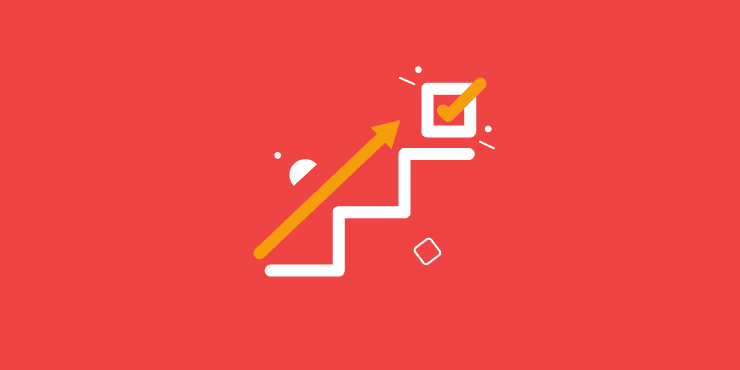Last updated on 12th June 2024
In this article we’re going to take a look at everything there is to know about the Getting Things Done (GTD) method.
Post-2020, as a lot of businesses shifted towards a remote or remote-first working environment, productivity has become kind of a hot topic.
And this zest for productivity has even seeped into our home lives, with more books, videos, and podcasts being released every day on the topic of being productive and getting the most out of life.
With that being said, let’s dive into the GTD method!
What is GTD?
The idea behind this productivity method is that when you have multiple things fighting for your attention, it’s more difficult to concentrate and “get things done.” So, in order to be more productive, you need to break things down and get a handle on them. This is done in 5 simple steps (that we’ll cover in more detail later on).
Getting Things Done was developed by productivity consultant, David Allen. David Allen originally presented the methodology to the world in his book ‘Getting Things Done: The Art of Stress-Free Productivity.’ The book, published over 20 years ago in 2001, was an international bestseller and still helps many people to this day.
David Allen continues to share the GTD methodology with new audiences through his podcast Getting Things Done.
There’s also another podcast called Getting Things Done from Vital Learning, which is presented by GTD method certified trainers, Morten Røvik and Lars Rothschild Henriksen.
Who is Getting Things Done for?
But where the GTD system really excels is in situations where you find yourself wearing a lot of hats and/or feeling overwhelmed by your to-do list.
Getting Things Done is all about clearing your mind, your shelf, or your metaphorical backpack of stuff. And that stuff can be literally anything.
The GTD system can be applied to overflowing inboxes, holiday planning, writing a book, opening a business, and so much more.
5 Steps of the GTD method
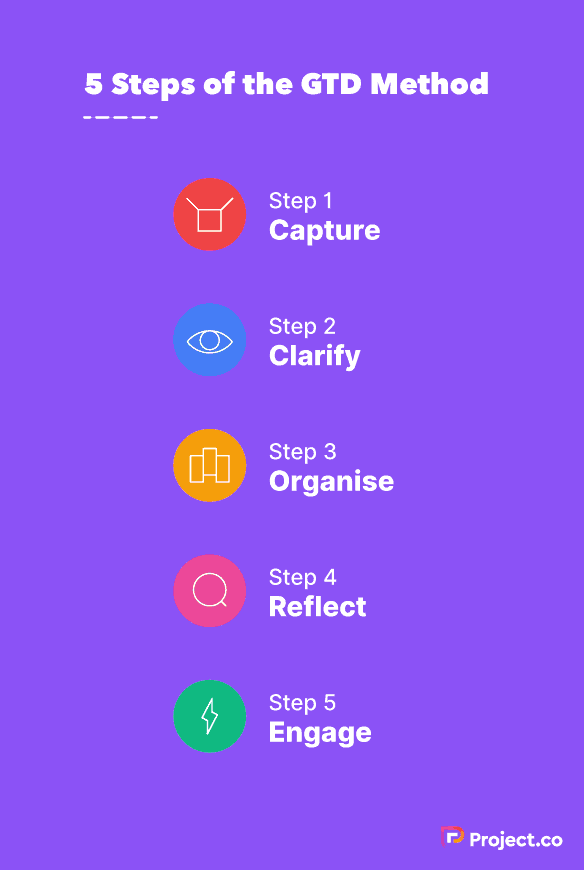
1. Capture
Step one: get everything you need to do – all of the stuff that requires your attention – out of your brain and into an external system.
This can be as robust as a project management tool or as simple as a piece of paper. The main thing to remember is to just get it all down somewhere.
Don’t worry so much about organising all the tasks yet, that can come later. The first step is solely about capturing all of those open-ended things on your to-do list and creating a physical or digital copy that you can refer to.
This can be great for your mental health in addition to your productivity! According to our Project Management Statistics 2021, 95% of people feel having a list of tasks to do each day is good for their mental health.
As you progress with your GTD workflow, you can start to capture any new tasks that come to you in this way too. This reduces the stress of trying to remember everything and can help to bring you mental clarity and focus when it comes to checking things off your list.
2. Clarify
The next step is to process your to-do list. This involves consolidating all the tasks, and taking a look at what needs to be actioned immediately, what can be put on hold or delegated, and also spotting if you have any tasks that can simply be deleted.
You can use another popular productivity method to help you here, known as The Eisenhower matrix. This is the process of splitting your tasks into four groups to help you easily prioritise them.
Tasks are divided into Urgent and Important, Urgent but Not Important, Not Urgent but Important, and Not Urgent and Not Important, like so:
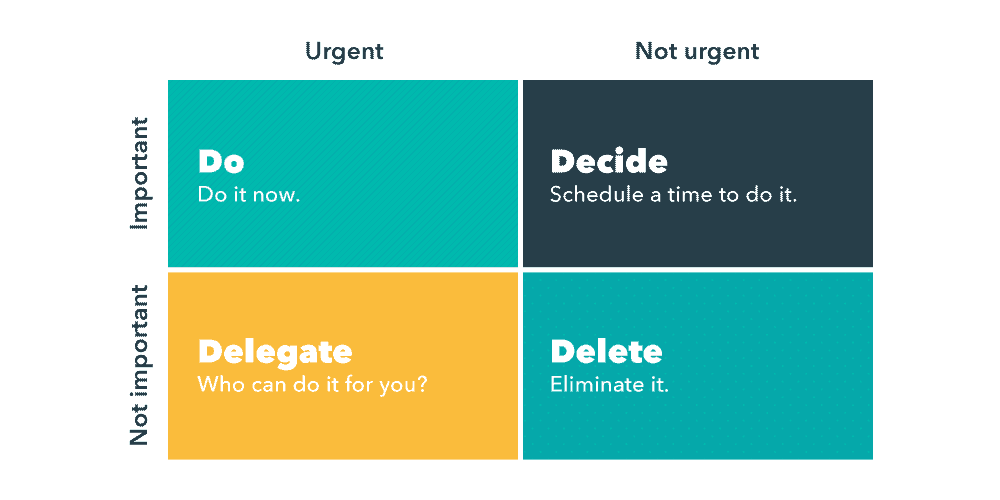
This makes it easier to decide which tasks to focus your immediate time on, which to do later or delegate to someone else, and which to forget about completely.
The clarity stage is important because it adds structure to your list of tasks and can help to set the stage for further organisation and action.
3. Organise
Now it’s time to plot out your tasks in a way that gives you a clear overview of what needs to be done, so you can stay productive and organised.
The best way to do this is with project management software, like Project.co. Project management software allows you to input all of the data for your tasks, so you can track tasks visually and keep everything you need to do secure and centralised.
Tasks added to Project.co look like this:

You can add notes, attachments, links, and comments. You can also assign a date and person to the task, and give the task a status (you can see the one above is set to ‘active’), as well as much more!
When it comes to viewing your tasks as a whole, there are several different layouts to choose from. The traditional list layout is great for individuals who like to see what they have to do on a given day:
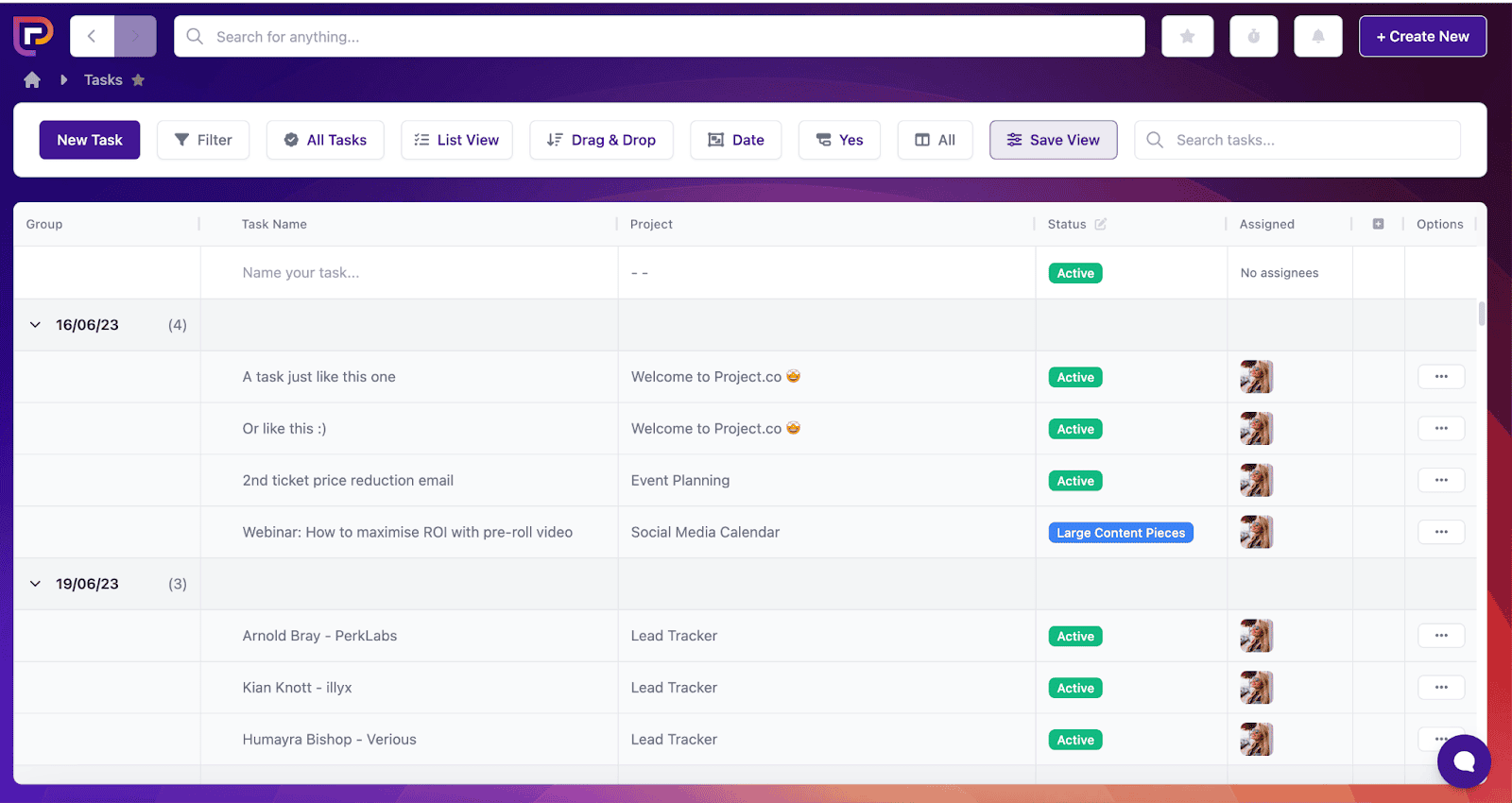
The calendar and scheduler views are great for getting an idea of your workload (and the workload of others) over a set time period:
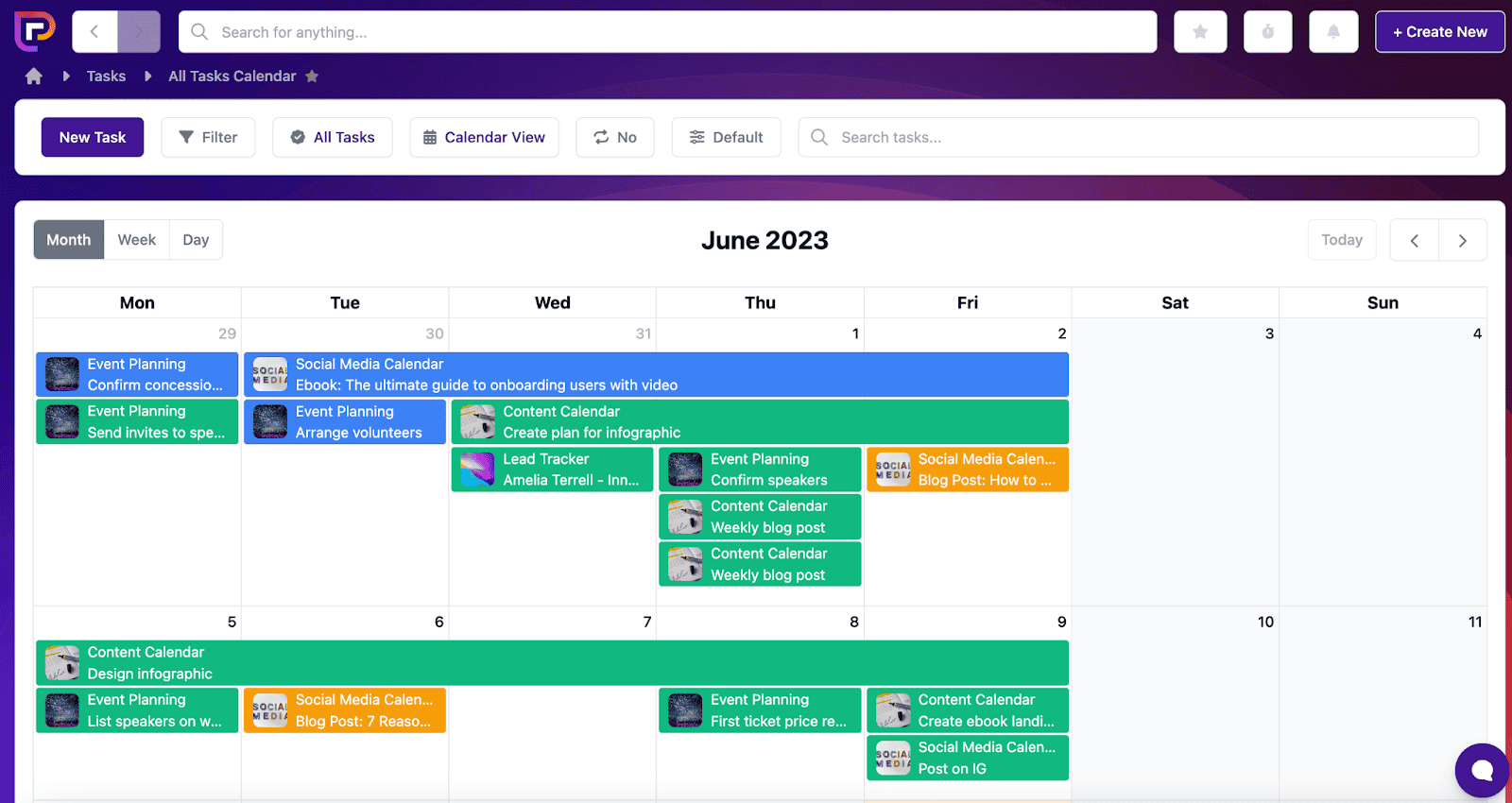
And the kanban view allows you to visually see all of the tasks associated with a particular project:

If you need to reorganise your tasks, it’s easy to drag and drop them to different areas. You can also edit part of your task simply by clicking on it.
4. Reflect
Step four is about reflection. In order to maintain productivity while using the Getting Things Done method, it’s important to conduct a weekly review (at minimum) of your to-do lists and update them as and when required.
GTD is not a “set it and forget it” type of productivity system. It does take a small amount of time each day or week to maintain it. But it’s important to find the right balance here.
You don’t want to spend too much time reflecting on your workload as the whole point of Getting Things Done is to lighten your mental load so that you can feel more free and productive with your time.
Project.co can help here too by allowing you to set recurring tasks for the things that you need to do every week, whether that’s write a blog post or do your weekly food shopping!
To set a recurring task on Project.co, all you need to do is open your task. Select ‘recurring’ under the Date Type dropdown and then update the frequency.
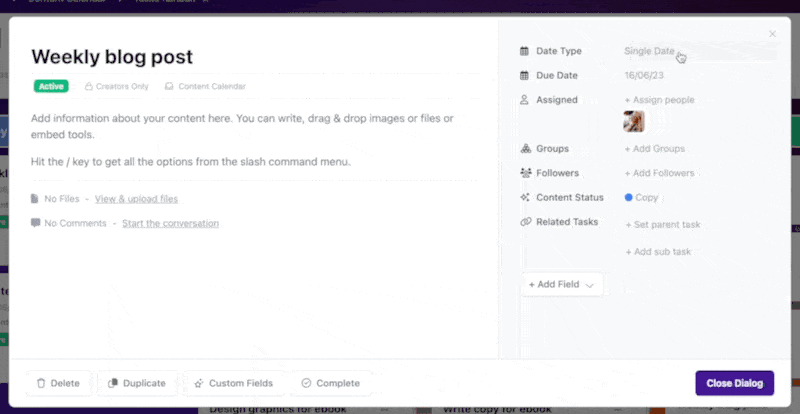
It really is that simple! And once you’ve set a recurring task you can rest assured that when you complete it for that week (or day, or month), the new task will still roll around on the next date to remind you to complete the task again.
5. Engage
Step five is simple: trust the system that you’ve set up, engage with it and make decisions with confidence.
By the time you reach step 5, you’ve already put a lot of time and effort into Getting Things Done, and this is where you reap the benefits.
Work your way through your organised task list and manage your time so that you can complete your most urgent tasks and make strides in your productivity every day.
You can also implement additional productivity techniques here to help you, like the Pomodoro Technique and time blocking.
Pros & cons of the Getting Things Done method
Pros
1. It’s flexible – You can apply the GTD method to a wide variety of tasks and projects across your work life and your home life.
2. Eliminate multitasking – The GTD method ensures that you direct your focus on the next task at hand, instead of bouncing from one to the other and getting nowhere.
3. Reduced stress – Organising all of your tasks can give you more clarity and reduce mental strain. This can also lead to more room for creativity!
Cons
1. Initial implementation – There’s a lot of initial implementation work required before you can get started. If you already have a long task list then this in itself can feel daunting.
2. More complex than other methods – There are other productivity methods that are simpler and easier to get started with. For this reason, some people find GTD to be a complex system for their needs.
3. Requires maintenance – To maintain productivity using the GTD method, you need to conduct a weekly review of your to-do lists and update them as necessary.
Final thoughts
Getting Things Done is just one productivity system, and there are many other time management techniques that you can use alongside this to help you get more out of every day, and stop feeling so overwhelmed by your to-do list!
If you’re interested in finding out more about different personal productivity methods and how they can apply to your workload, check out: 8 Best Productivity Methods Explained and Compared.