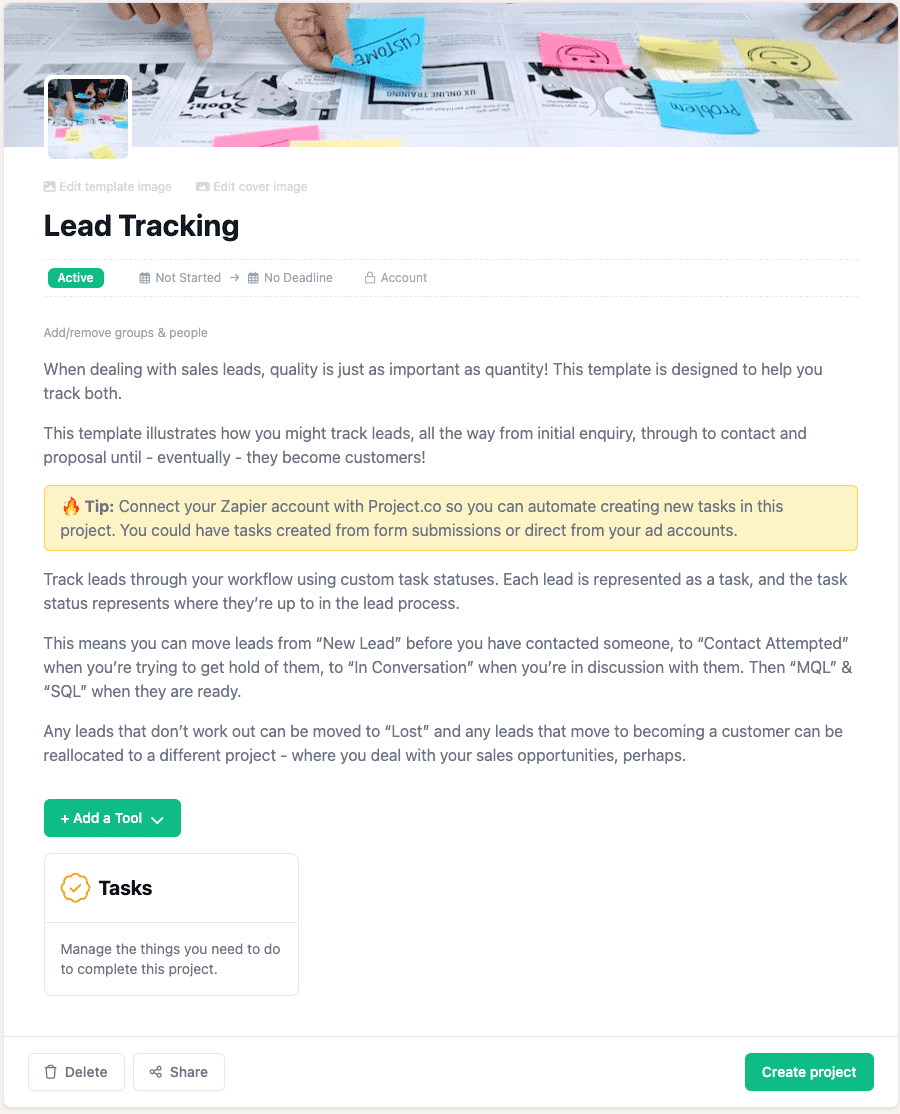
When dealing with sales leads, quality is just as important as quantity! This template is designed to help you track both.
This template illustrates how you might track leads, all the way from initial enquiry, through to contact and proposal until – eventually – they become customers!
🔥 Tip: Connect your Zapier account with Project.co so you can automate creating new tasks in this project. You could have tasks created from form submissions or direct from your ad accounts.
Track leads through your workflow using custom task statuses. Each lead is represented as a task, and the task status represents where they’re up to in the lead process.
This means you can move leads from “New Lead” before you have contacted someone, to “Contact Attempted” when you’re trying to get hold of them, to “In Conversation” when you’re in discussion with them. Then “MQL” & “SQL” when they are ready.
Any leads that don’t work out can be moved to “Lost” and any leads that move to becoming a customer can be reallocated to a different project – where you deal with your sales opportunities, perhaps.
