Last updated 26th June 2024
A good customer onboarding flow and a bad one can be the difference between you winning a customer or losing out to a competitor.
It can be difficult to know exactly how to construct your customer onboarding for the best chance of success. And that’s what we’re going to cover here.
In this article we’re going to take a look at how you can finally master customer onboarding.
Why is customer onboarding so important?
It’s a cliché, but you don’t get a second chance to make a first impression. For most businesses, customer onboarding is that first impression.
It’s the first time a customer will interact with your company, so their experience has to be as close to perfect as you can make it. This will set the tone for your relationship with customers going forward.
A great customer onboarding flow can also increase the lifetime value (LTV) of each customer, by reducing churn and clearly setting expectations from the get-go.
This means your customers will stick around for longer and hopefully become loyal fans of your brand, bringing in even more customers through referrals.
Of course, it’s important to note that customer onboarding is going to look different from company to company – your onboarding flow needs to be specific to your customers’ needs.
Here’s how to finally master customer onboarding, in 7 simple steps.
1. Make it easy
The number one thing to understand about onboarding is that you need the customer, the customer doesn’t need you.
Of course, they’ll benefit from what you have to offer. And the minute they start using your product or service they’ll wonder where you’ve been all their life!
But at the moment of introduction, they don’t really care all that much about you. So if you start asking them for everything from their date of birth to how much money they earn, you’re probably going to lose them before their journey even begins.
Onboarding should feel easy. It should be a natural, effortless flow – like this example from our sister brand, Wyzowl:
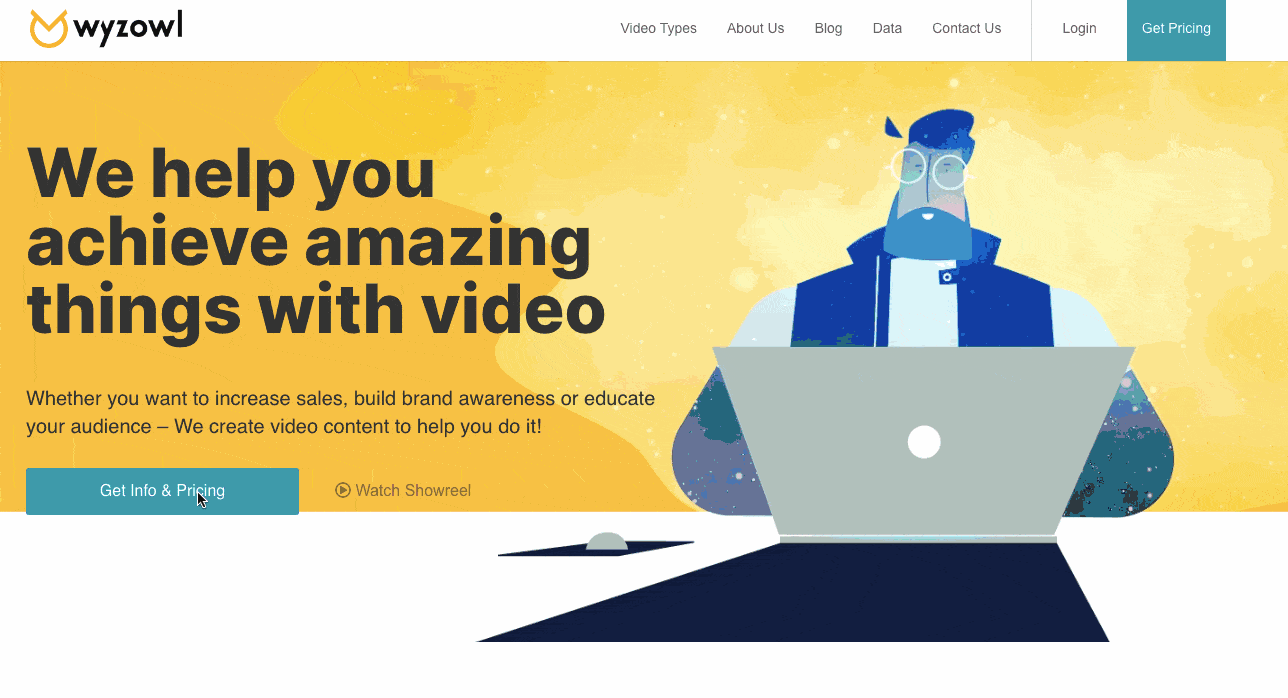
All it takes is two clicks and a little bit of contact information, and new customers can get started on creating a video for their brand.
We could ask for a lot more information up front – such as what type of business the video is for, or what the customer’s budget is – but every unnecessary question is an obstacle.
2. Start with hello
It sounds simple, but a great welcome can mean the difference between a long-term customer and someone who churns within the first few days or weeks.
All newly onboarded customers should receive a welcome email – this has become such standard practise across all businesses that it almost feels strange to not receive one, especially when you’ve just handed your email address over.
Your welcome emails should be automated – to ensure they arrive immediately – and they should also be as personalised as possible.
Here’s an example from GrubHub:
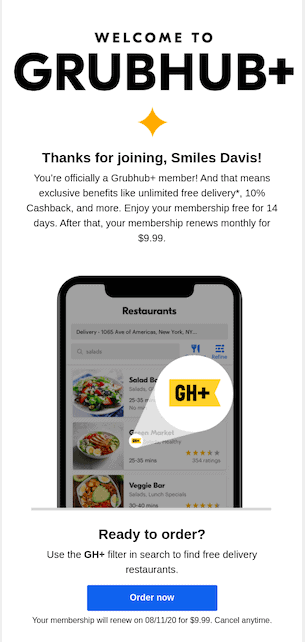
This email addresses the customer by name and also reminds them of all of the great benefits they have access to now that they’ve signed up.
Here’s another welcome email from the men’s care product company, Harry’s:
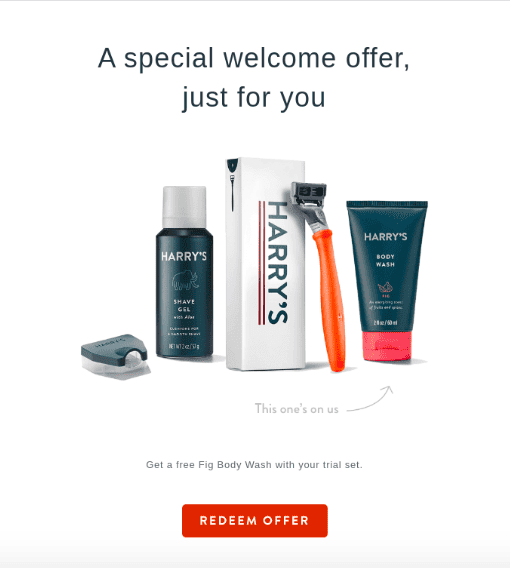
While not personalised, this welcome email includes an introductory offer that could encourage the new customer to make their first purchase.
3. Book in some face-to-face time
If you’re in the B2B sector, then organising a kick off call can really help you to get off on the right foot with your new customers.
Kick off calls give new customers the opportunity to ask you anything before getting started, and it also gives you a chance to showcase the human side of your business.
So much is done online or through automation these days that it’s nice for people to have the opportunity to interact with a human.
Of course, you don’t need to travel across the globe to meet your customers – that wouldn’t be good for your schedule or your wallet!
It’s easy to book in some face-to-face time with video conferencing apps, like Zoom and Google Meet.
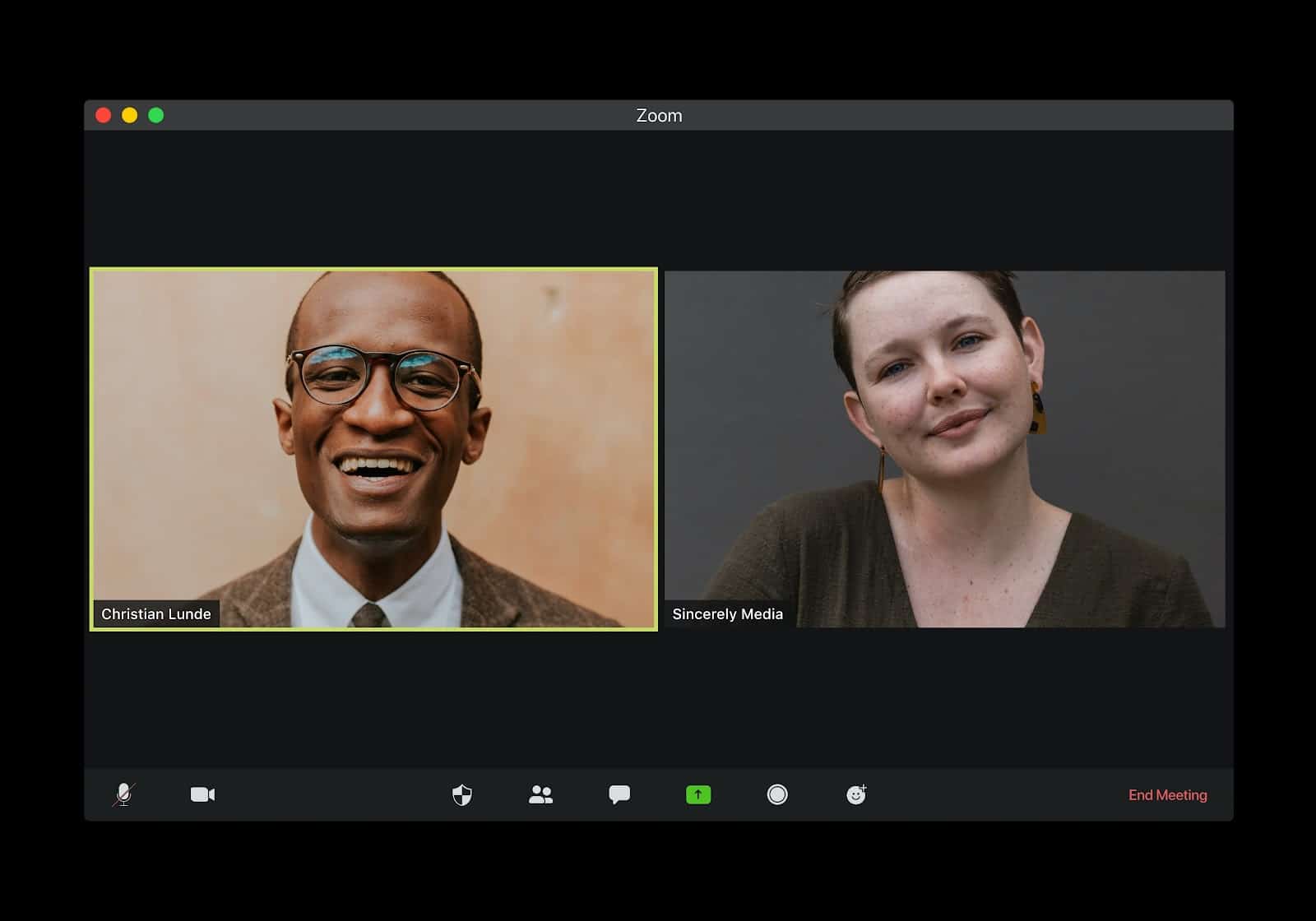
Both of which have free options available, and make it easy to arrange a call with anyone – all you need is their email address.
When scheduling calls with your new customers, it helps to keep your appointments organised so that you never miss a conversation.
The Project.co Tasks feature is a great way to keep track of all your calls. Every time you book a new kick off call, you can add a task that includes the name of the customer, the date and time of the call, and any additional information you require – such as the meeting link.

Tasks can be viewed in many different ways, including a calendar view that makes it easy to see how many calls you have coming up on a given day.
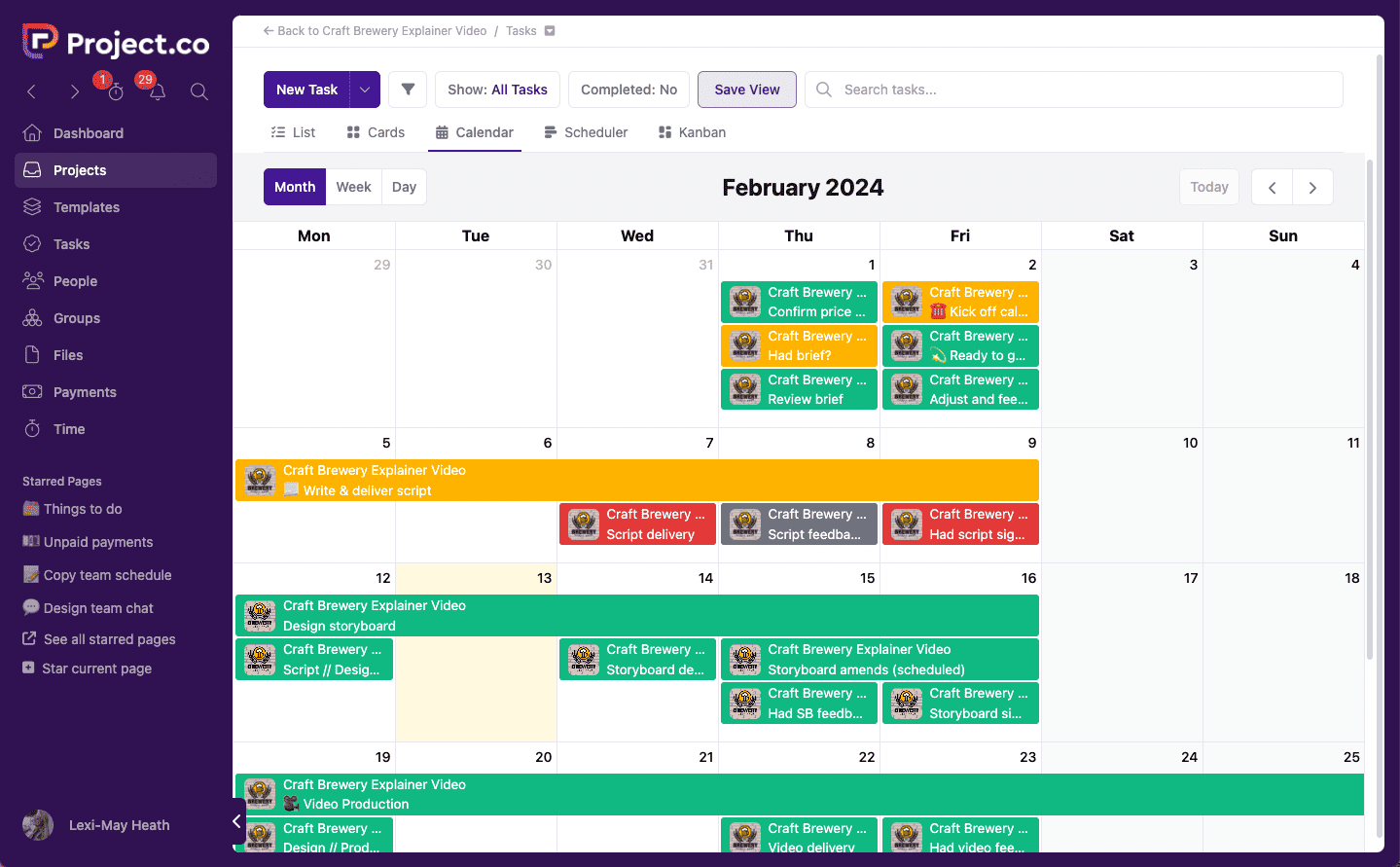
4. Keep your information centralised
Onboarding is much more than simply the first contact you have with customers. In those early days (and beyond) you should be working to build on your rapport with them every time you communicate.
When doing this, it’s important to keep your information centralised so that you never miss an important detail.
Creating a project on Project.co can help you to do this. The Notes tool is the perfect place for keeping all of your information up-to-date. You can include notes such as the client’s name, their location, their timezone, even their likes and dislikes.
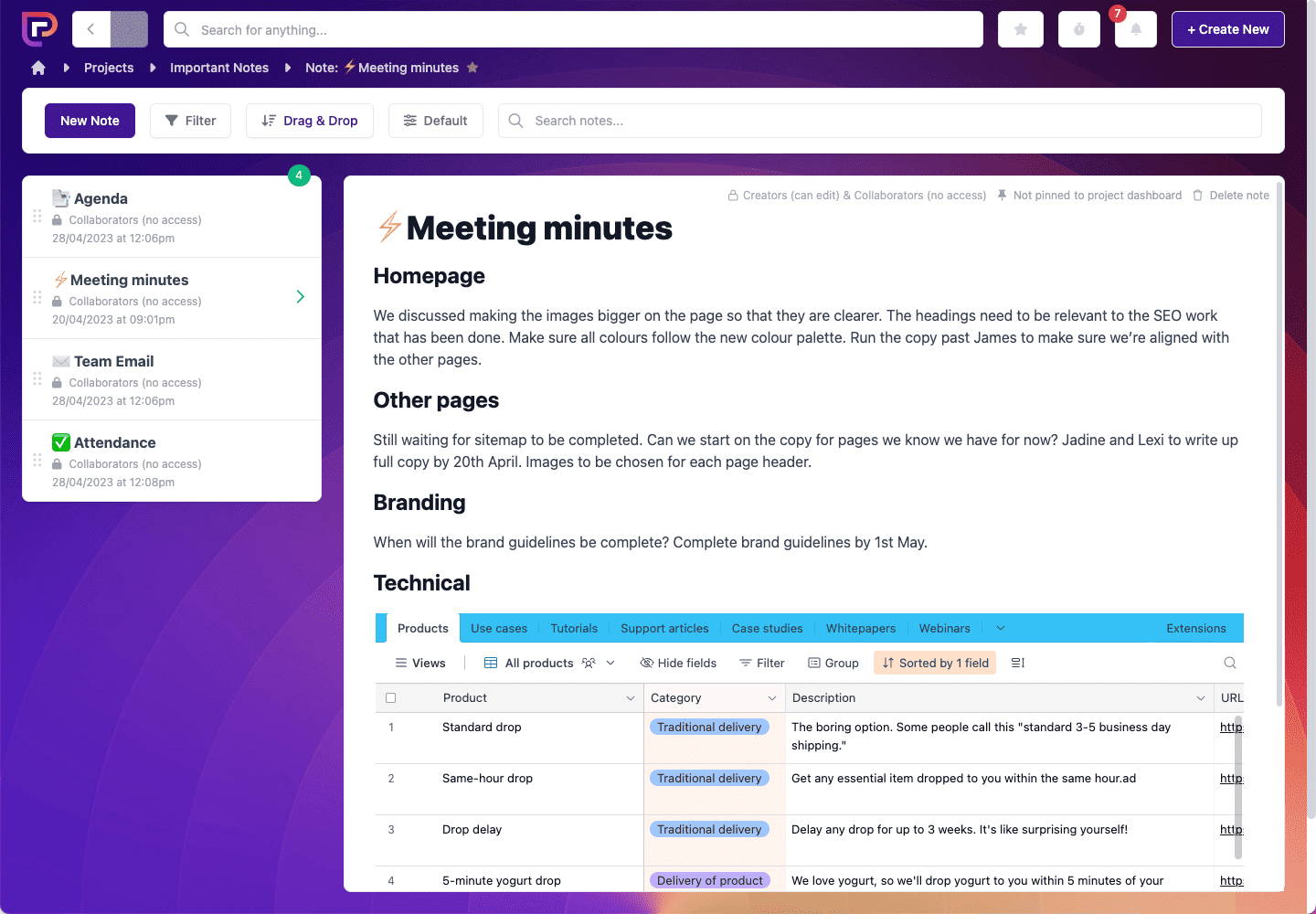
This way, everyone on your team can access the information easily so that customers receive a consistent experience, regardless of who they speak to.
The Files tool is also helpful for keeping all of the documents you require in one place – such as the project brief or an SLA.
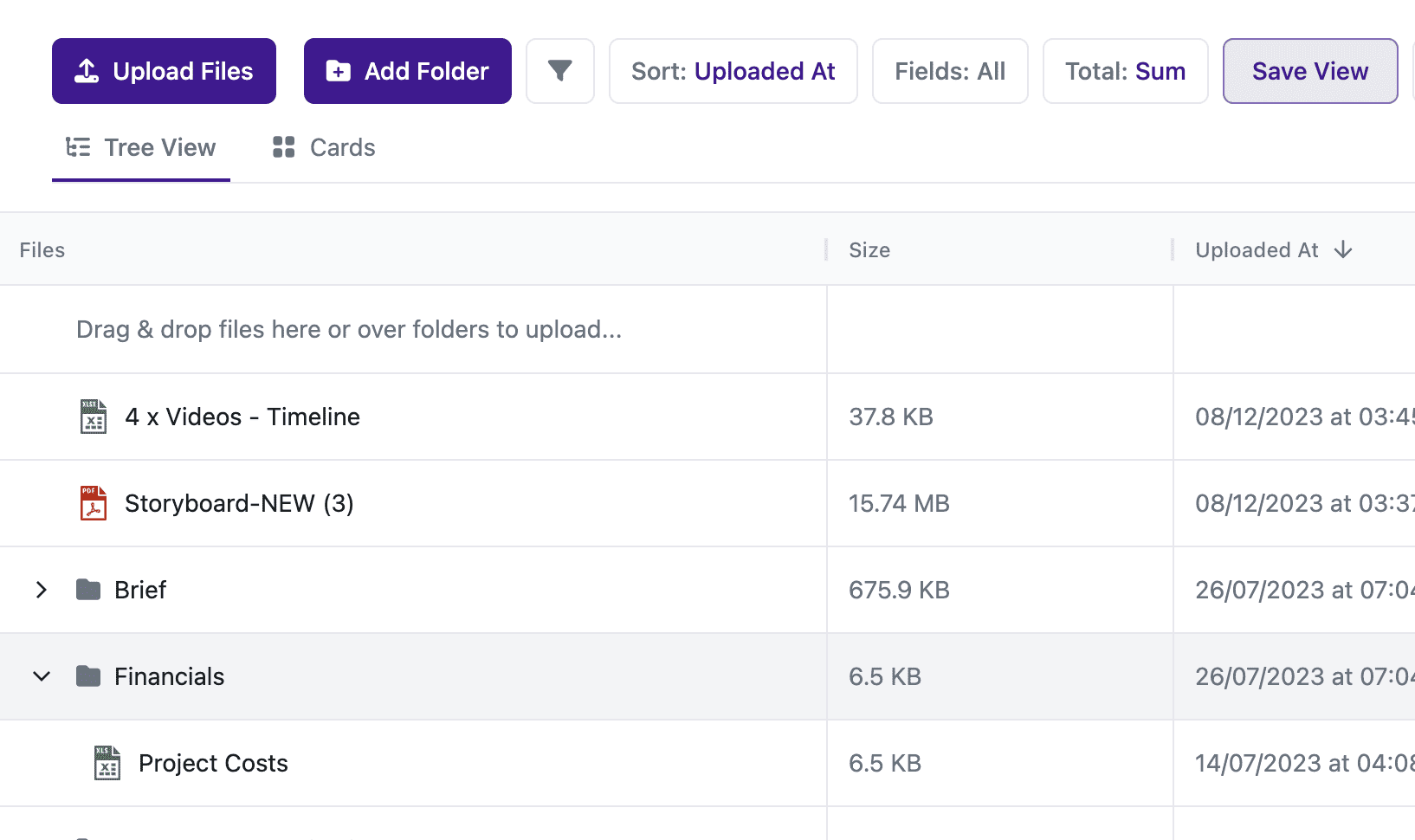
5. Create a plan
If you’re working on a project with a customer – this can be anything from creating a video for them, to planning an event, or even managing the sale of their property – it’s important to outline the scope of the project and set expectations early on.
To help you do this, it’s a good idea to create a plan that breaks your project down into smaller goals.
Using the example of creating an explainer video for a client, here’s how you could use the Tasks tool on Project.co to create a plan.
You can start by adding all of the tasks required to complete the project, everything from the initial kick off call to the delivery of the final video file.
Adding a task is simple. All you need to do is click Create New Task and then assign each task a date, team member, and department. You can also drag tasks across multiple dates if you know your team will be working on them over multiple days.
When your plan is in motion, you can use the kanban view to move tasks along the pipeline:
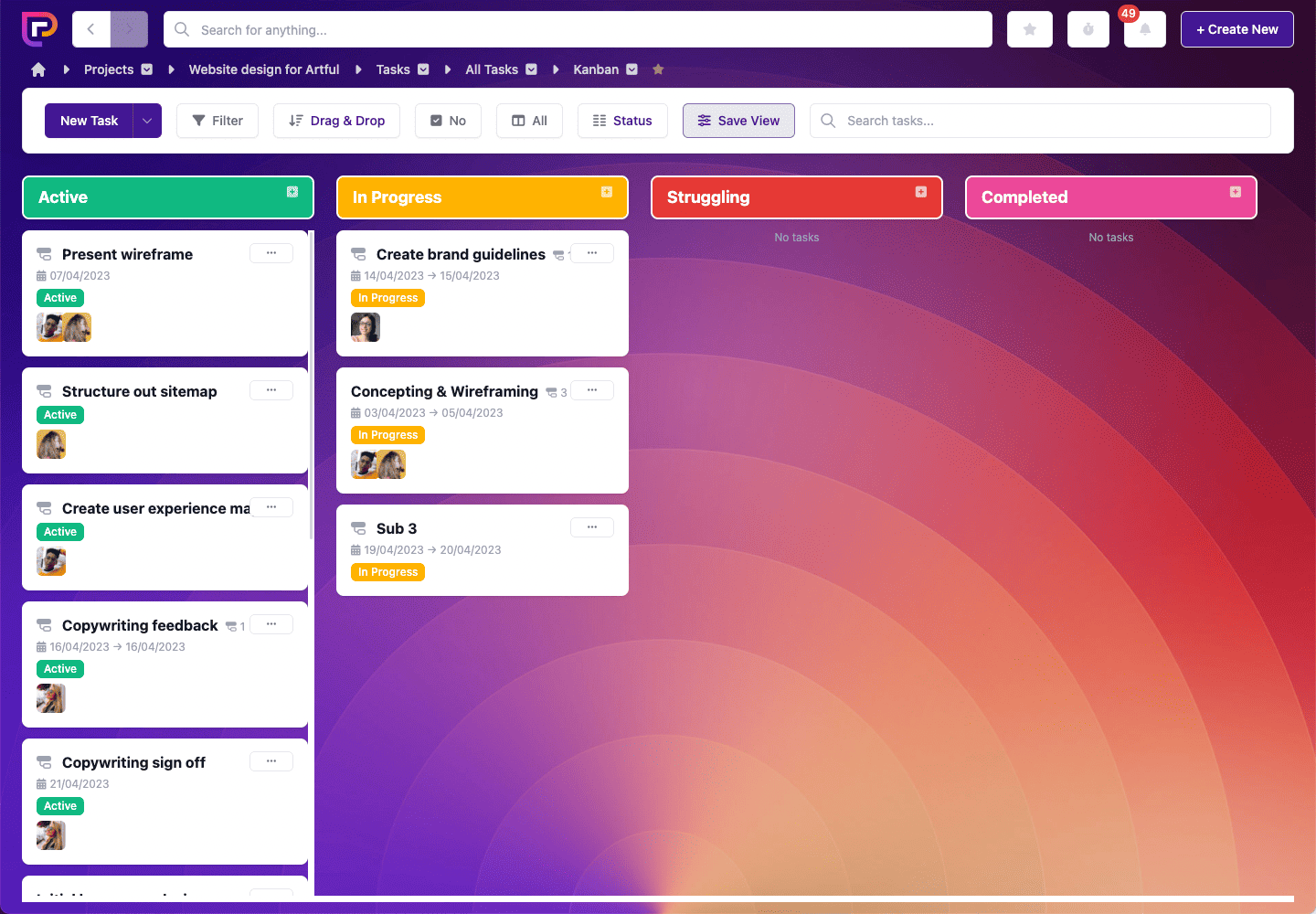
This gives you great visibility on how your plan is progressing so that you can always update your customers on any changes.
6. Prioritise communication
Did you know you can also invite your clients to your projects on Project.co?
Each project can be branded to fit your business, so you can treat the platform like your own in-house project management system.
Inviting clients to projects gives them a chance to check on where things are up to and remain in the loop. It also gives you a centralised place to communicate with your clients, ensuring that messages are never missed.

You also have the power to decide what customers do and don’t have access to when they are invited to projects. For example, customers won’t be able to see the Notes section (where you can share information about your customers with the rest of your team). In addition, you can set tasks to private so that they’re only seen by your internal team.
Communication with customers is key during the onboarding process and beyond.
7. Make it scalable
Ideally, once you master customer onboarding you want to ensure that your process works whether you have one new customer or a thousand.
Keep tweaking your onboarding process until it’s 100% perfect for your business. For example, perhaps your customers prefer to share their email address over their phone number.
Maybe they respond better when one staff member is on a kickoff call instead of several.
By analysing these small features you can perfect your onboarding so that you retain more loyal customers.
Using a project management system, like Project.co, is a great way to manage customer onboarding as your business grows. Projects are completely customisable and can ensure your customers get the same great experience every time.
Bonus: Send an introductory gift
Sending an introductory gift is a nice touch that can earn you some extra brownie points with your customer. And it doesn’t have to be too expensive!
Your introductory gift can be as simple as a pen, a branded t-shirt, or a small box of chocolates. All you need is a small token that says “Thank you for choosing us. We value your custom.”
At the very least, it gets people talking about you. Clothing brand, ASOS is well known for sending out free gifts with orders. Their customers have received everything from free chocolate bars, to free samples of face cream, and even free tea bags.
5 Top customer onboarding tips
1. Personalise the experience
Personalisation isn’t just an added extra these days. Customers expect a personalised experience.
2. Be available
In addition to personalisation, customers also expect businesses to be available. This is crucial during the early stages of winning a customer as it could be the difference between them going ahead with you or choosing a competitor.
3. Be transparent
Transparency is appreciated, too. Simple things like informing customers why you’re asking for the information you require (and what you’re going to do with it) or including a progress bar in your onboarding flow can be the little push customers need to convert.
4. Listen to your customers (especially the ones who left)
This is a big one. If you want to truly master customer onboarding then you need to know what your customers want from onboarding. Sending a simple survey around to customers who just signed up can give you a great insight into what works and what doesn’t.
5. Don’t decide where it ends
Technically, onboarding is the process of bringing customers “on board”. But this doesn’t mean you should stop giving them attention the minute you have them on the hook. By treating long-term customers as enthusiastically as new ones, you can improve your customer LTV and also your profits!
Final Thoughts
Customer onboarding is a difficult and never-ending process. But when you really master it, it becomes a lot easier!
With Project.co, you can get ahead of the game with everything you need to deliver a great onboarding process for your newest customer.

![How-to-(FINALLY)-master-customer-onboarding-[with-FREE-TEMPLATE]- Customer onboarding](https://e3m3v6b5.rocketcdn.me/wp-content/uploads/2021/03/How-to-FINALLY-master-customer-onboarding-with-FREE-TEMPLATE-.png)
