Video is fast becoming the most popular way for brands to communicate with their customers.
But creating a video is no easy feat. There are many different areas of expertise involved, such as writing, design, filming or animation, and post production.
This means a huge amount of collaboration is required. Not only between the teams involved in the production, but also third-party clients.
Any gaps in communication between these parties can be catastrophic for productivity and customer satisfaction – and communication breakdown is more common than you might think.
This results in wasted time, wasted money, and frustrated team members recreating their lost work from scratch.
At Project.co we say no more!
In this ultimate guide, we’re going to take you through everything you need to know to manage video production effectively.
8 steps to great project management for video production
1. Define exactly what’s required – and when
The first step on any journey is defining your destination and working out what you need to do in order to get there.
In video production this means understanding the scope of the project. A kickoff meeting is a great way to start.
Before booking your kickoff meeting (this can be in person or via a video conferencing app, like Zoom or Google Meet – however you like to roll!) it can be helpful to send your client a brief form.
In the brief you can ask the client specific questions about their video that will help you to define what is required. For example:
– What video styles do you like?
– Who is the ideal audience?
– When is your deadline?
This gives you a good amount of information so that you’re not heading into your kickoff meeting totally blind!
It also can help to ensure that your kickoff meeting will be worthwhile. For example, if a potential client fills in the brief with an unrealistic deadline or a video style that you don’t offer, you can cut the cord here and save your team some time – and headaches!
Once you get to your meeting you can open up the conversation a little to talk about the video in more detail. Some questions you might want to ask here are:
– Are there any USPs you want to cover in the video?
– How do you want people to feel after watching?
– Where will this video be used (e.g. social media)?
At the end of your kickoff meeting you want to feel confident that you have all of the information you need to create an amazing video for your client.
If you don’t, then don’t end the meeting! Keep talking. Keep asking questions. All of this information will set you up really well for a smooth project experience, both for your team and the client.
Plus, most clients will be thrilled at how interested you are in their product, service, or brand, and how invested you are in making an awesome video for them.
2. Create a schedule
When you have a deadline from your client you can start to work backwards from there to create a schedule. It’s important to map out what needs to be done, and when.
If you create a lot of videos, like our team does at Wyzowl, then it can be useful to create a permanent schedule that you know works for your team. We have a three step process:
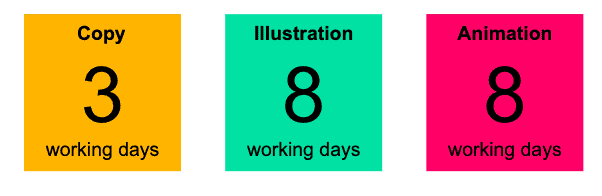
And we also allow time in between each of these stages for client feedback and amendments. This schedule means that we can usually deliver a video in around 5-6 weeks.
If you’re working on multiple videos at a time, it can be really helpful to visualise your schedule – so you know what’s coming up in the pipeline.
The Tasks section on Project.co is great for this.
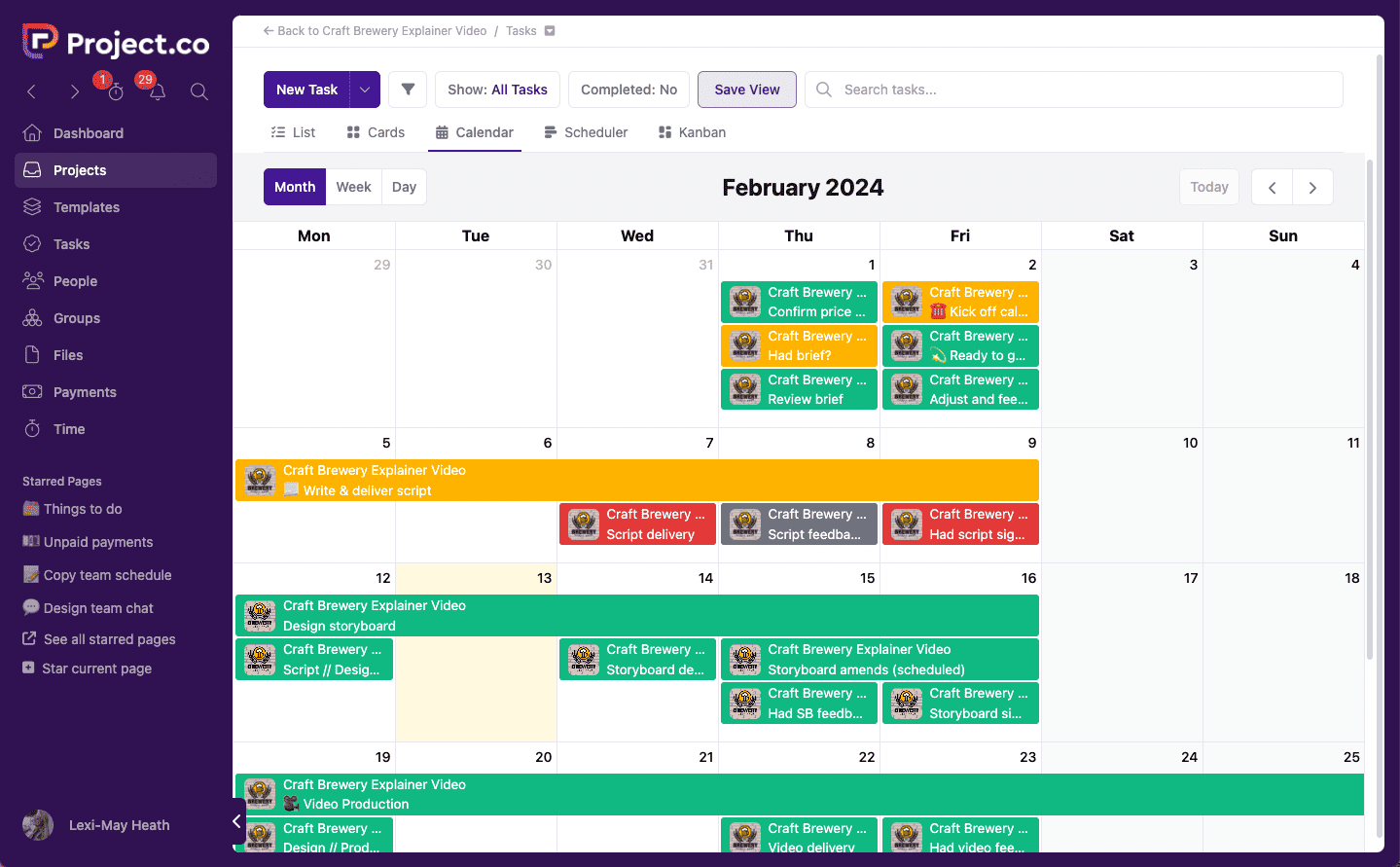
3. Choose your tools
In order for any project to run smoothly, everyone needs to be agreed on what tools are being used.
If your script team uses Google Docs…
…and the client gives them feedback via comments on a Pages document…
…and the design team gives them feedback via email…
….and the video production team prints out a PDF and makes written notes on the script (WHY?!)…
…then things are going to get real messy, real fast.
So decide on your tools at the start. We’ve found it useful to have one tool for meetings and calls, one for internal communication, and one for project-specific communication.
As an example, you could use Zoom for video calls:
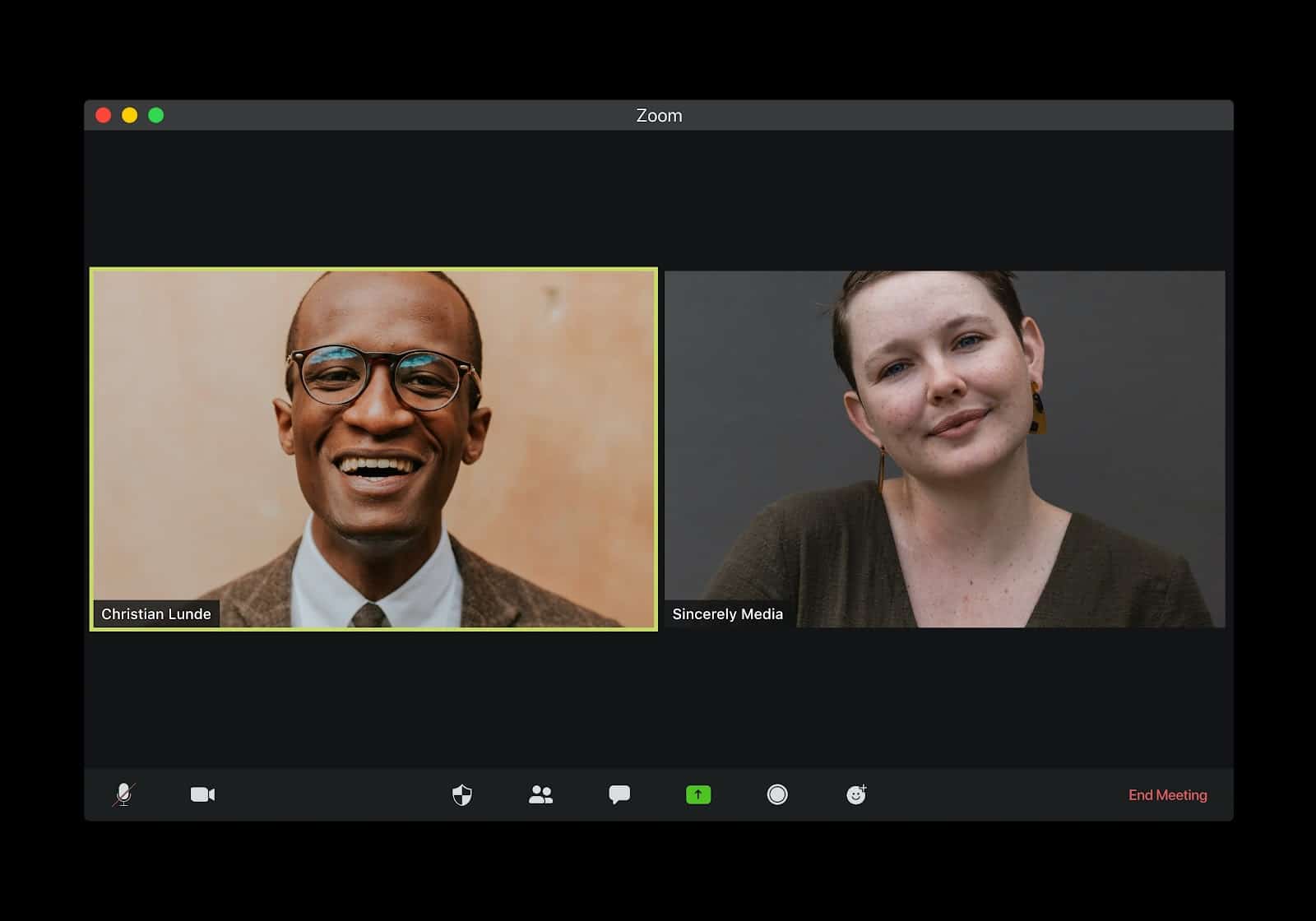
Slack for internal messaging:
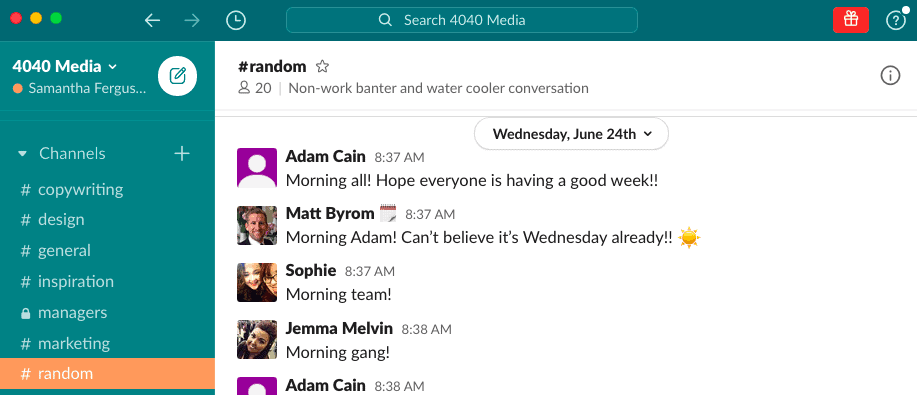
And Project.co for project-specific communication:
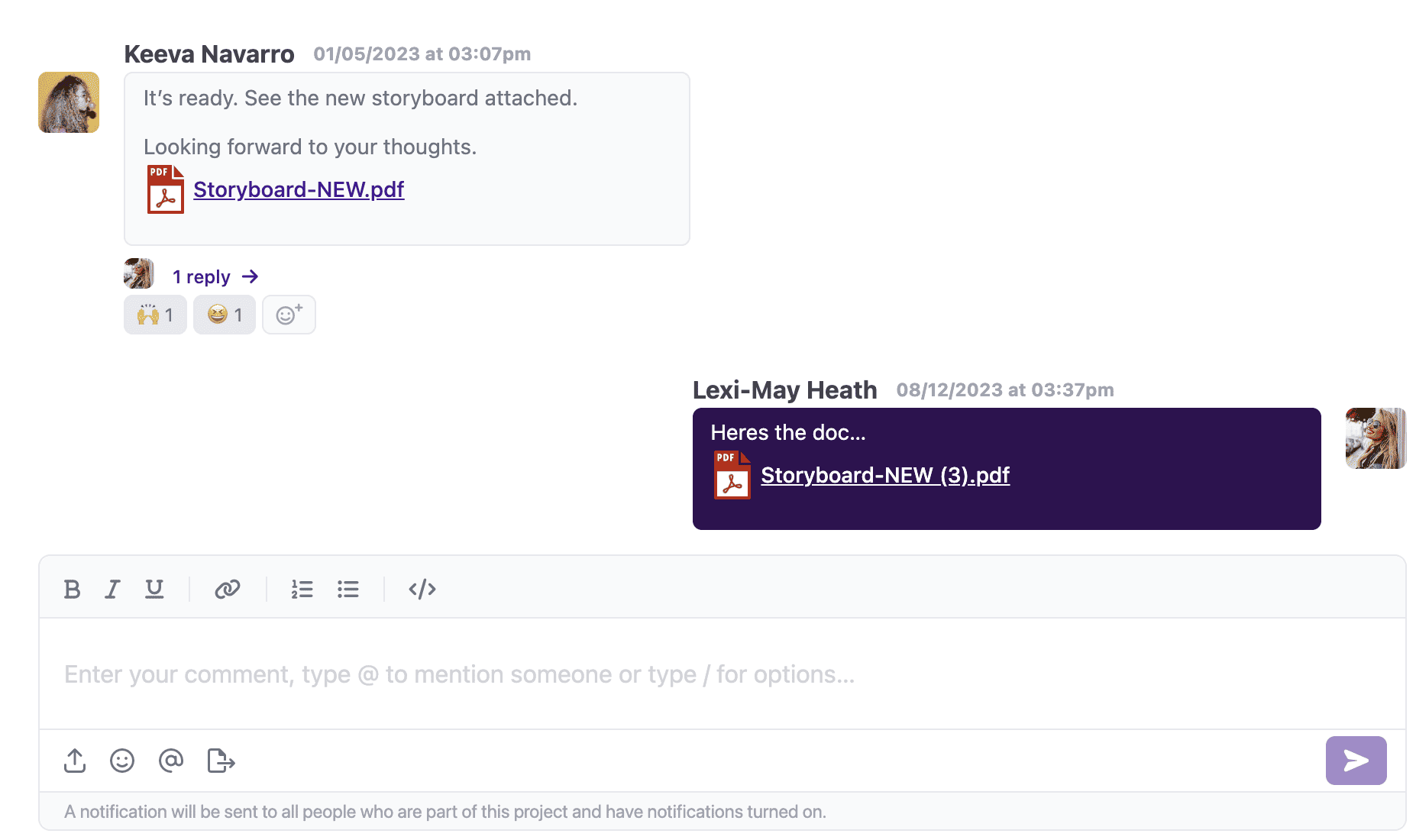
Of course, these are just suggestions. It’s important to find the right tools for your teams and clients. Project management tools were built to make large projects, like video production, easier.
It’s important to shop around for the perfect project management tool for you. This list of the best project management software tools might help.
And, if you feel like taking a free test-drive of a project management tool that was built specifically for video production, check us out!
4. Get your team together
When you decide on a project management tool it’s important to invite everyone who’s going to be involved in your projects, this includes team members and clients.
With Project.co it’s easy to invite people to your projects in just a couple of clicks. All you need to do is click on the People tool, enter the person’s email address, and click OK!
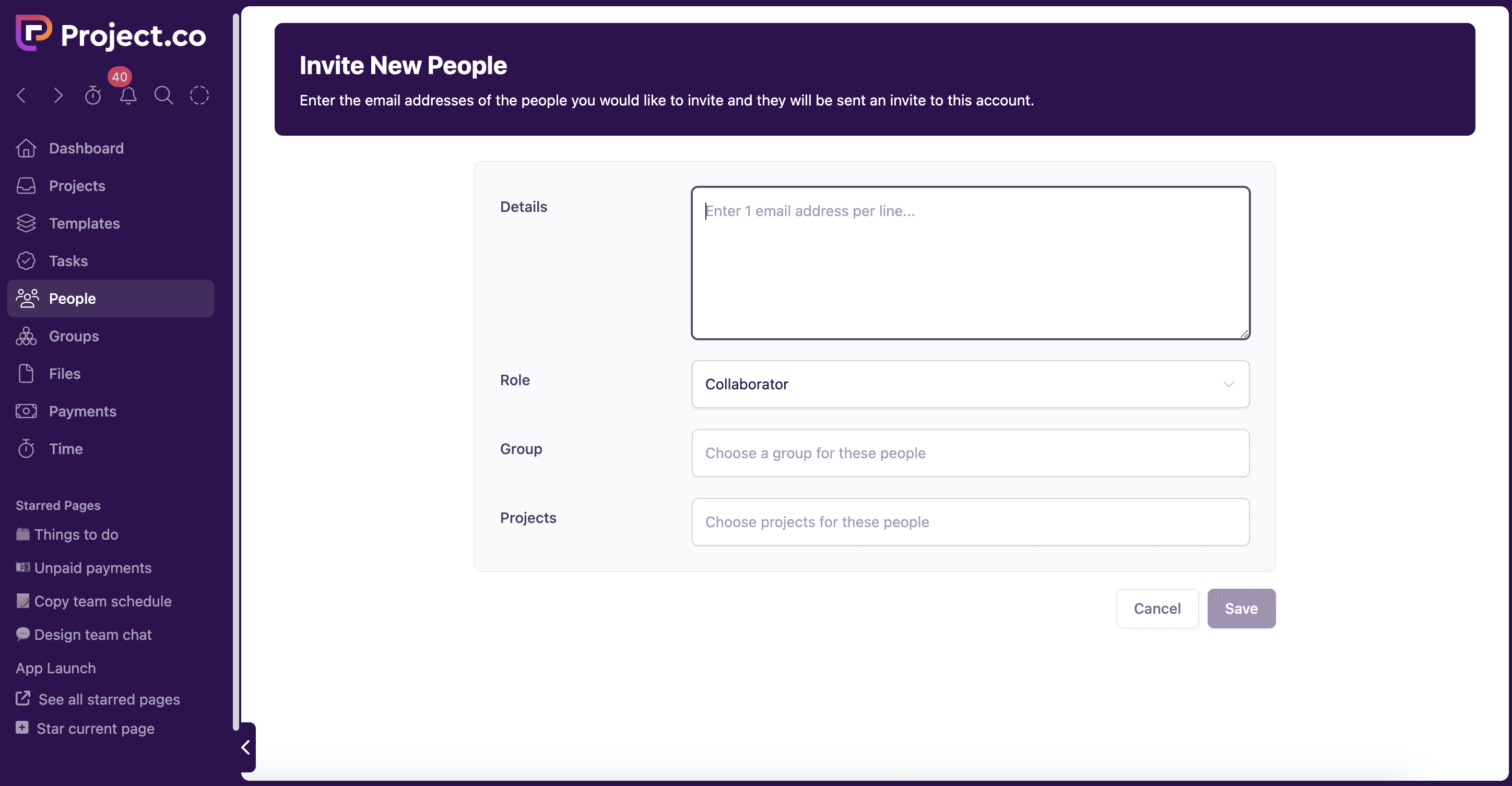
If it’s that person’s first ever time using Project.co then they’ll instantly be sent an email with temporary login details that they can change whenever they’re ready.
Users, both internal and external, can also decide whether or not to receive email notifications from a project.
For example, if the designer no longer wants to receive notifications after their part of the process is complete, they can simply turn off notifications.
People who do opt for email notifications will receive every Project.co message directly to their inbox. And they can also reply from their inbox too, for added convenience!
5. Monitor your schedule
So, you’ve got your schedule and everyone knows what tools they should be using. Your video production project is pretty much going to take care of itself from here, right?
Well…maybe. But it’s important to keep an eye on things just to make sure.
As you probably know, video projects can run on for weeks, and often months. If you’re juggling multiple video projects in that time then it’s important to be organised so that you don’t miss anything.
We’ve already gone over how visualising the project tasks can help you keep track of everything, but it’s also crucial that your teams regularly communicate so that you can monitor this schedule and ensure everything is running according to plan.
Weekly, or even daily, project meetings with the team leader of each department can help keep things on track.
These meetings don’t need to be long – it can simply be one or two points on each project. For example:
Quick updates like this, paired with the visualisation of tasks through Project.co, can help team managers get a clear overview of where everything is up to so that they can identify potential bottlenecks and prepare for reinforcements, if needed.
6. Keep communication in one place
Despite a number of alternatives out there, many businesses are still stuck with email communication.
But it can be very frustrating to use email when working on collaborative projects, like videos. Emails are very siloed – everyone has their own individual inbox. And, while you can send and forward information to more than one person at a time, email does have a tendency to become messy and disorganised.
Plus, if someone is unexpectedly absent and they have important information locked away in their inbox, it can start to cause unnecessary project delays.
With Project.co, messages are never hidden away. They are documented in one central portal, available for anyone involved on the project to view at any time via the Discussions tool.
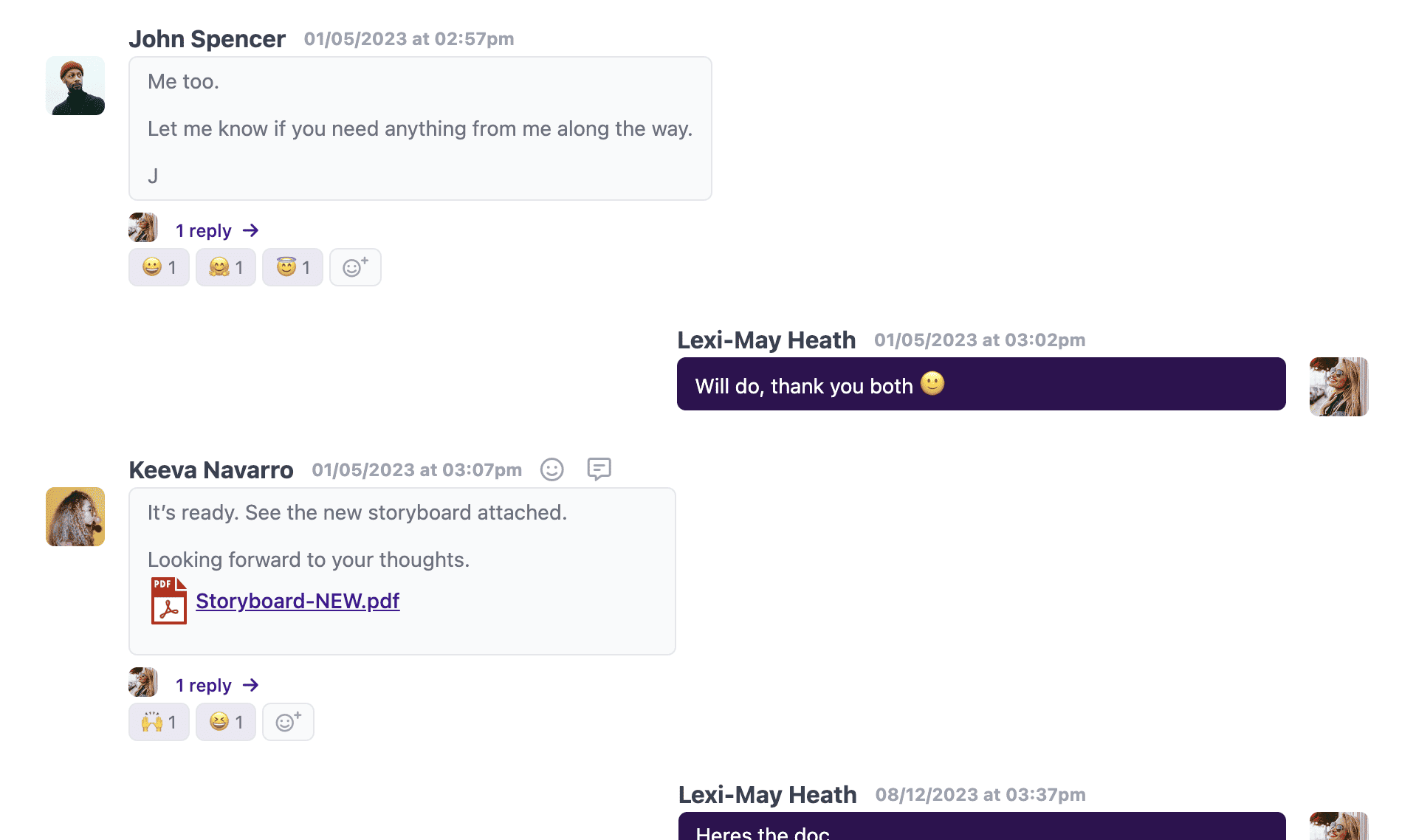
Miscommunication is eliminated as everything is kept in one neat timeline that is ordered chronologically from project-start to project-end.
7. Review and collaborate
Creating videos is a huge collaborative effort, and within that there’s a lot of reviewing and feedback between teams.
There are tons of tools out there that are great for giving feedback on work in real-time – Google Docs for script reviews, Google Slides for storyboard reviews, and Frame.io for video reviews.
To make reviews even easier, Project.co has an Embed tool. So you can review work without ever having to leave the platform:

All you need to do is click on Add Tools and select the type of file you’re embedding. We have lots of 3rd party tools to choose from, or you can simply embed code or a URL. From there you can open the file within Project.co and leave your feedback as normal!
We figured if you already have your tasks and discussions in one place, you should have your feedback in one place, too!
8. Track time
Tracking the time spent on video projects is another way to validate the efficiency of your project management.
Within Project.co you can create allocated time, not only for each project, but for each department.
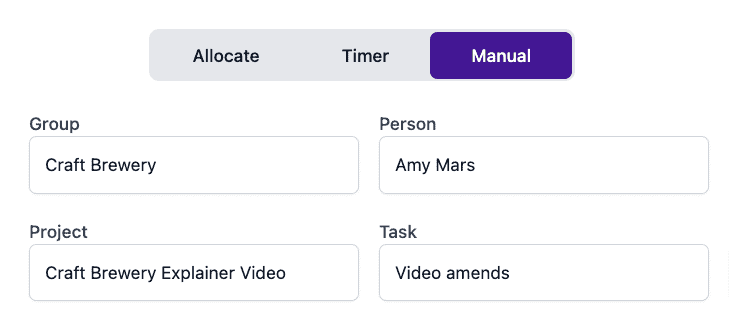
Let’s say, in order for a project to be profitable you need to complete it in 60 hours. You could allocate 10 hours to Copy (or scripting), 15 hours to Design, 30 hours to Production, and leave 5 hours spare for other things – e.g. sales calls and feedback meetings.
At the end of every day you can ask your team members to enter the time spent on each project into Project.co. This is easy to do with the Time tool:
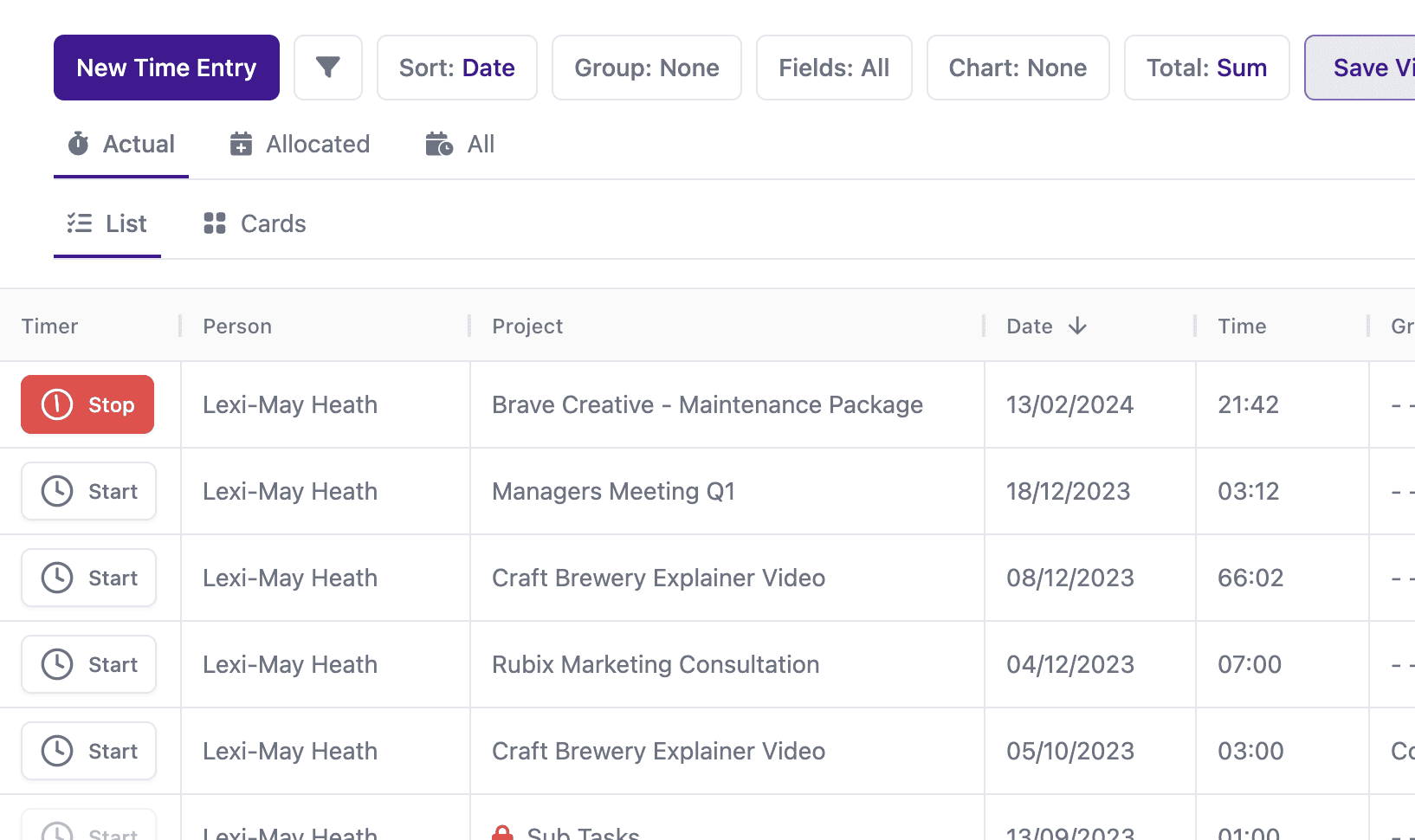
Then, at the end of the project you can see if you came in on-budget.
If you didn’t, this allows you to re-evaluate certain aspects of your business. Maybe you realise you need to increase your pricing. Maybe some projects aren’t profitable for your business, so you stop selling them and start pursuing those that are profitable.
This data really is invaluable when it comes to making smart business decisions! And the more you use Project.co, the more data you’ll have to work with.
Final thoughts
We know firsthand that working on video projects can be fun and rewarding, but it can also be challenging if you don’t have the right tools.
Our explainer video company, Wyzowl is now a world-leader when it comes to animated videos, and Project.co has truly been a large part of the success. We want to share that success with others, so hopefully this ultimate guide has been useful for you!
If you want to try out Project.co for free, we even have an animated video template – pre-populated with tasks, notes, and project details. All you have to do is sign up!





