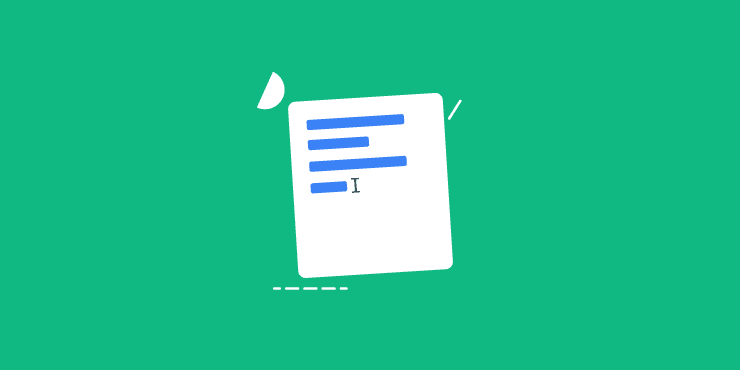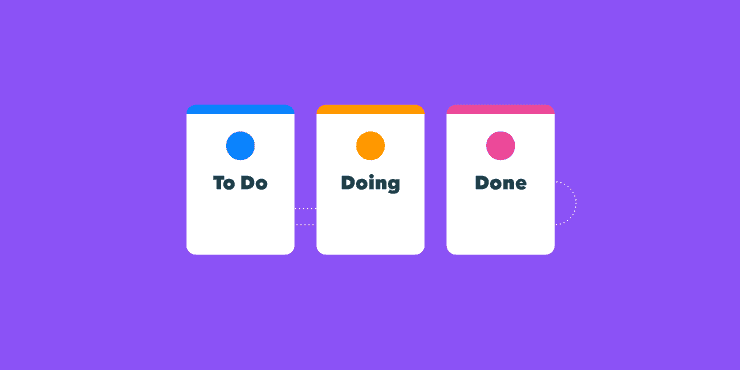Last updated on 9th May 2024
The reasons why projects fail are plentiful but it typically comes back to poor planning or a lack of organisation.
A solid project report can eliminate these issues and ensure you stay on track to complete your goals.
So, let’s take a look at how to write a project report in 5 easy steps…
What is a project report?
A project report is a document that contains helpful information so that teams can ensure their project stays on track, runs successfully, and completes on time.
There are different types of project reports that are used at different periods throughout a project’s lifespan, but they all contain similar data that covers things like progress, tasks, roadblocks, stakeholders, and financial information.
Why is a project report important?
Project reports are important for many reasons. A project report gives your project a sense of direction that can help you maintain consistency throughout the project, even as it passes between different people and teams. Your project report will also be a great document to refer back to if things get difficult, so you can stay on track.
Even in the first instance, before your project kicks off, a project report can help you to manage your budget, workload, and any foreseen risks. It can also give stakeholders insight into the specifics of the project to help manage expectations from the start.
Types of project report
There are many different types of project reports that will help you manage different aspects of your project. For example, a resource report will help you to understand the resources you’ll need for the project, how much resource you have at your disposal, and will also help you to predict when your resources will need to be replenished. Other examples include:
– Board reports (to update investors/board members on project progress)
– Cost-benefit analysis reports (to help you measure benefits against the costs associated with them)
Now, let’s dive into 3 of the biggest, most important types of project reports.
1. General project report
This is your first project report. It should cover predictions and plans for how you expect the project to go, and give you a clear sense of direction when it comes to things like budget, timelines, and everything else you need to keep track of in order for your project to be considered a success.
2. Progress report
A progress report – as you may have guessed – comes in the middle and helps you document your progress. It’s important to keep reassessing your project to see if you are where you expect to be and to help you make adjustments along the way.
3. Project completion report
As you wrap up your project, a project completion report can be a great way to reflect on what went well and what went wrong. This can not only help you wrap up the current project neatly, it can also inform future projects and ensure you don’t make the same mistakes twice.
How to write a project report in only 5 steps
There are many different types of project reports. So, of course, the writing of each one will differ slightly depending on who they are aimed at and what the content of the project report is.
However, there are still some core steps to follow for each. Let’s take a look at how to write a project report in 5 steps.
1. Start with the basics
At the very top of your project report should be a simple table that includes all of the core information for the project. Here’s an example:
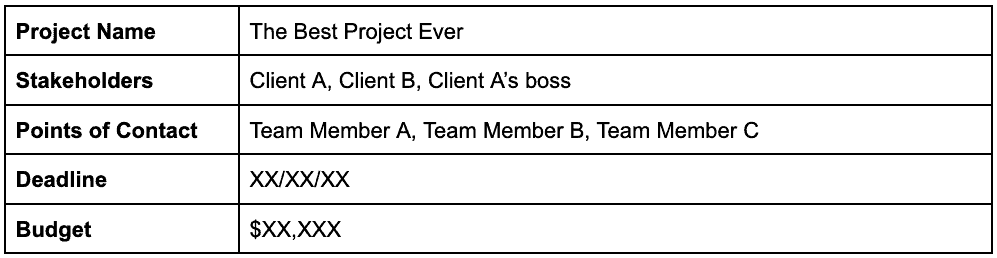
The table for your project will probably vary slightly to this, but hopefully this gives you an idea of the most important top-level information to include.
Underneath this table you should have a short summary of the project. This can be just a couple of sentences that sum up the objectives and goals. Think of this kind of like an elevator pitch for the project.
2. Cover your objectives
Now it’s time to go into more detail. List out each objective for the project, including what you need to do to achieve each one.
For example, let’s pretend our project is to create a brand video. There are many objectives, such as:
– Storyboard the video
– Record a voiceover
– Shoot the video
– Edit the video
– Come up with a plan for promotion
Each objective will need to be completed in order to go on to the next. And each objective requires different resources and skill sets. All of this should be recorded, in detail, in your project report.
3. List your obstacles
Next, list any predicted obstacles or risks. This may feel like a waste of time because of course you’re going to be avoiding risks and obstacles as often as you can. However, it’s important to be aware of the potential roadblocks that might appear so that you are prepared to handle them without slowing down.
Some example obstacles for the brand video project could be:
– Weather ruins a shoot
– Editing takes longer than planned
Next to each obstacle, jot down a quick plan for how you would solve this issue if it happened. For example, for “weather ruins a shoot” your potential solution could be to “choose a backup location”.
4. Create a project timeline
With any project, it’s important to know how long everything’s going to take. This is the best way to estimate how much time, money, and resource is required.
A project timeline will help plot a path forward. To create a project timeline all you need to do is break down each objective into tasks and add a deadline for each task. It also helps to add an owner to each task, so you know who the point of contact is for each section of the timeline.
This can be tricky to manage but becomes so much easier with a project management tool, like Project.co. When you create a project on Project.co, all of your clients and team members can see everything that goes on with the project in one centralised place. This includes tasks that can be allocated to team members, assigned a date, and a status – so everyone involved in the project can see how it’s progressing:
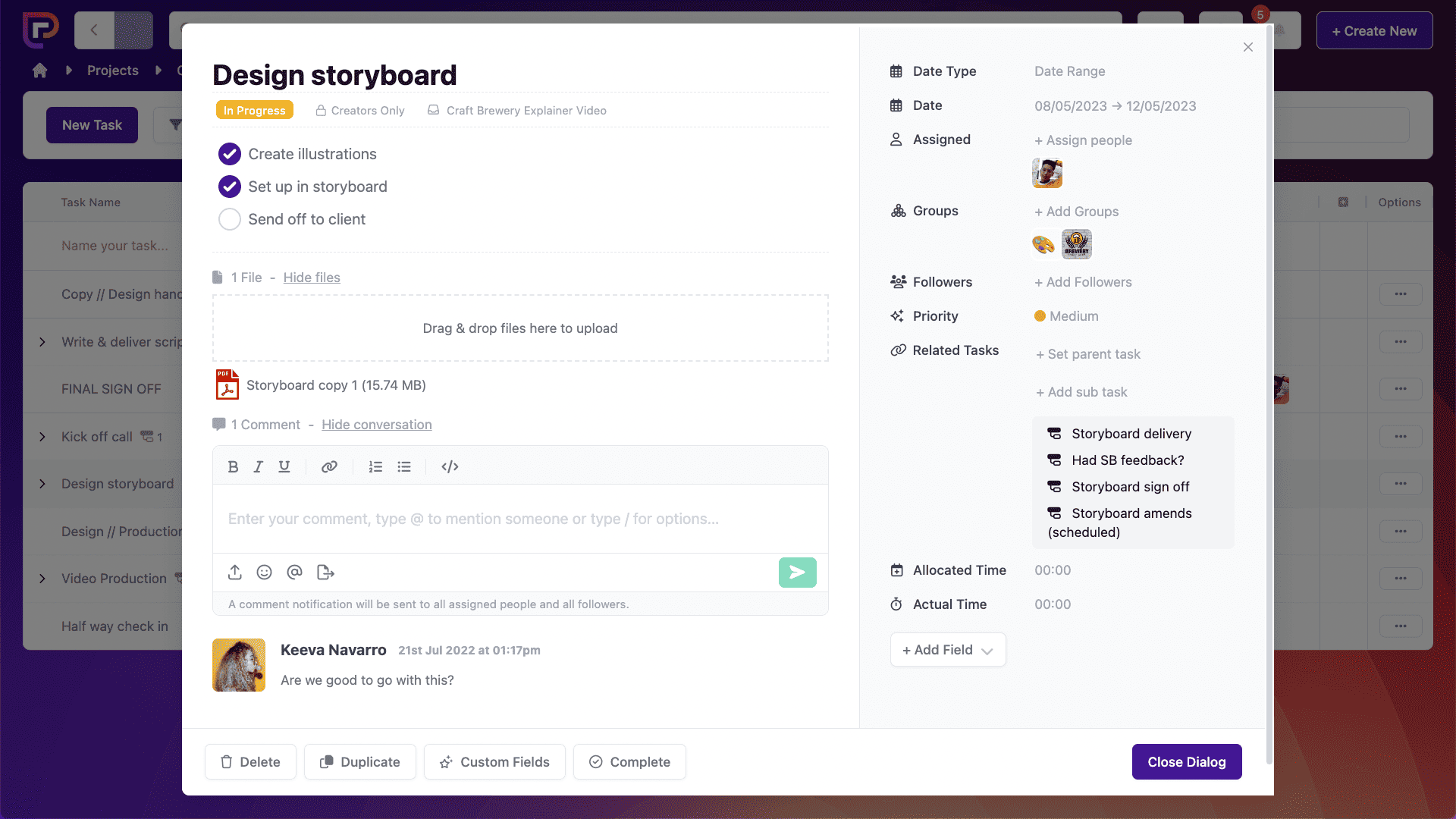
You can also add comments, attachments, priority tags, and more.
Plus, it’s easy to keep track of several tasks at once by using the calendar view:
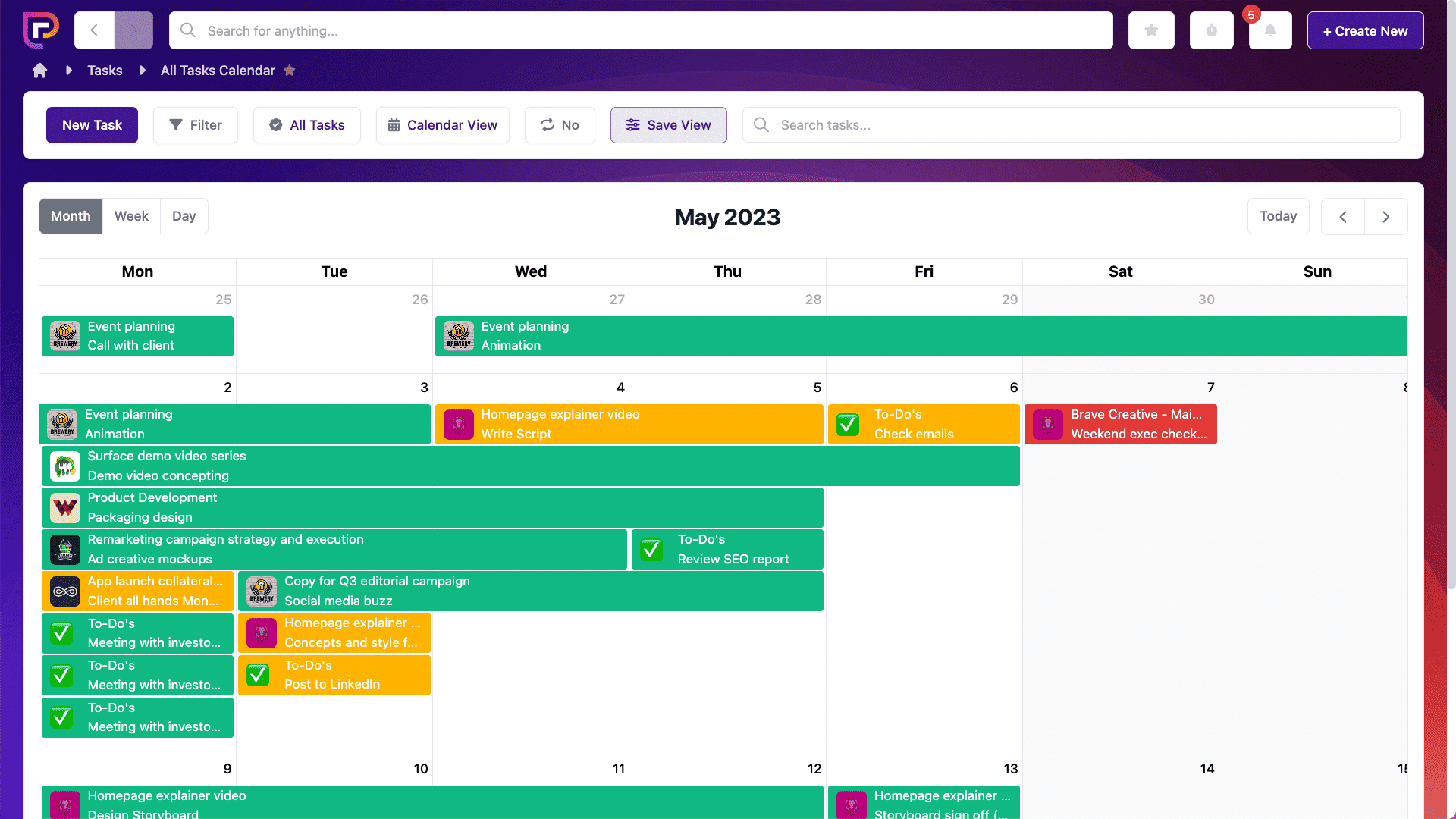
Other views available are kanban, list, and scheduler.
5. Cover project communication
Somewhere on your project report you should include a link to your communication guidelines. This will help everyone involved on the project to understand what’s expected of them when it comes to communication, for example what tools to use and how to communicate.
This can help your project run more smoothly and create a better result for everyone. According to our Communication Statistics 2022, 94% of people feel that the businesses they deal with could improve when it comes to communication and project management.
Writing a project report: 7 top tips
1. Be clear
The perfect project report is clear and concise. Try your best to leave no room for errors or misunderstandings, and write in short definitive sentences.
Being clear is especially important when it comes to timelines and targets. It can be helpful to plot out your tasks in a visual way, like a kanban view. This will make your project timeline easy to scan and understand.
2. Be thorough
While it’s important to be clear and concise, it’s equally important to be thorough. Try to include as much relevant information in your project reports as possible.
One of the main functions of project reports, particularly project status reports, is to inform stakeholders on the progress of the project. So the more thorough you can be, the better.
3. Be appropriate
A project report is an internal document that’s likely going to be shared between many different departments or teams in your business, so it’s important to make sure your language is appropriate.
Keep the culture of the business in mind when writing your report. Use the same kind of tone and language that you would in other internal communication documents. This is especially important when you consider more than a third (35%) of businesses have lost an employee because of poor internal communication.
4. Be honest
Your project report is not the place to sugarcoat anything. You should be honest, and brutally so. This means giving accurate and realistic figures, deliverables and deadlines.
A project report should be a factual account so that everyone has a clear understanding of the data and knows exactly what to expect from the project.
5. Be quick
It may seem contradictory to tell you to be thorough and quick with your project reports, but this just means don’t overload people with unnecessary information. Be succinct and to-the-point with every aspect of the report, from points of contact to resources and any potential roadblocks.
The idea is for your project reports to be as easy to digest as possible, especially if you’re supplying busy stakeholders with a steady stream of ongoing status reports.
6. Be prepared
No project runs perfectly, so it can be helpful to be prepared for bumps in the road. You might want to leave an ‘other’ or ‘notes’ section at the bottom of your report where you can jot down anything that’s changed along the way.
It can also help to leave room for slight adjustments in your timeline. Just a couple of buffer days here and there can really reduce stress for your teams, and also help ensure your deadlines are more realistic.
7. Be proud
When you’re carefully documenting things like risks and problems, your project report can become pretty gloomy. So it’s important to even it out by also celebrating your team’s achievements.
Every project has ups and downs, and by giving as much attention to the ‘ups’ as you do the ‘downs’ you can boost team morale and this can be reflected back on your project.
Free project report template
As promised, here is your free project report template!
Final thoughts
A solid project report can act almost like a map that clearly directs you towards your end goal, helping you to avoid risks along the way and take the best route to success.
In addition to a project report, a project management platform can also help you to maintain your focus and manage your project with ease, thanks to centralised communication and complete visibility of all your work. Click here to get started for free.