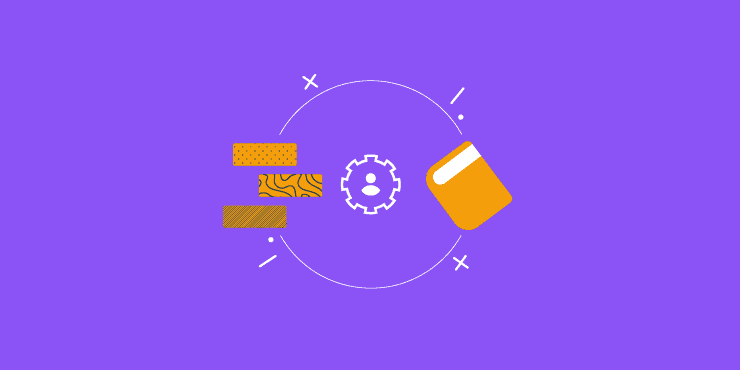In this article we’re going to take a look at how to manage team tasks. We’ll cover everything from the benefits to things to avoid, and everything in between.
In other words, people want an easier way to manage tasks but they don’t know how to implement that. Hopefully this complete guide to team task management will help!
What is team task management?
Team task management is the process of organising, tracking, and delegating the tasks of your team to ensure your project runs smoothly and efficiently.
Tracking the task progress of multiple team members can be made easier through the use of task management software tools.
Task management software can help you assign tasks, improve communication between your team, monitor task progress, and give you the visibility you need to see if you’re on track to meet deadlines.
The difference between task management & project management
It can be easy to mistake task management for project management, and vice versa. However, there are some distinct differences that separate the two.
Project management is more about the bigger picture. When you’re managing a project (or multiple projects), there are lots of moving parts to consider, such as stakeholder inputs, budgets, the scope of the project, and so on.
Whereas, task management is more nuanced. Task management focuses specifically on the tasks that need to be completed in order to move the project forward.
An easy way to remember the difference is that task management focuses on the here and now, completing the work in front of you. Project management requires more forward thinking and planning.
5 benefits of task management for teams
1. Increased productivity
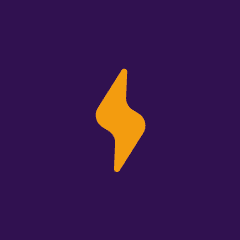
When you manage your team’s tasks effectively you benefit from increased productivity. This is because tasks are allocated to the right people, giving everyone a clear understanding of their own responsibilities.
You can also make deadlines clear so that people are able to prioritise the right tasks in order to ensure complete projects efficiently and on time.
And this isn’t just great for managers, team members also benefit from transparent task management. According to our Project Management Statistics, 94% of people feel that having a good view of what their teammates are working on improves productivity and efficiency in a business.
2. Less chance of re-work
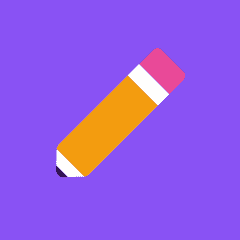
When tasks are managed properly, everyone on your team will know exactly what their roles and responsibilities are. This is great for reducing the amount of re-work that people have to do.
Re-work occurs whenever something is done incorrectly and has to be corrected. It can be caused by multiple people mistakenly working on the same task or someone misunderstanding the expectations of completing the task.
Either way, solid team task management can resolve this issue and reduce the amount of time wasted on re-work.
3. More team collaboration
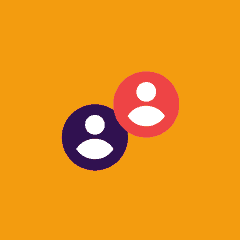
Did you know that an astonishing 92% of people say they believe collaboration with their teammates could be improved?
One way you can solve this issue is – you guessed it! – team task management. When you manage your team’s tasks effectively you can foster a sense of team collaboration by helping everyone understand that the individual tasks they’re all working on will come together to achieve a common goal.
When teams are motivated to work together more closely you benefit from improved communication, more shared information, and a better feedback exchange between everyone.
4. Increased visibility
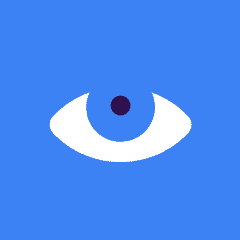
Managing team tasks correctly gives you more clarity into what each team member is working on at any given time. This is important as it can help you monitor project progress and resource allocation, so you can ensure everything runs as smoothly as possible.
When you use team task management software to manage tasks, you can benefit from even better visibility by being able to view everyone’s tasks visually on one screen. This can give you an understanding of potential bottlenecks and ensure you’re agile enough to make quick changes to people’s workload in order to keep your project on track.
5. More data

Effective team task management generates valuable data that you can use to document your project’s progress and inform future projects.
You can gather data on things like your team’s productivity, task completion times, and resource allocation. So that you know how long certain tasks take, how much resource is required, and who is better suited to certain tasks. All of these insights can optimise your workflows and make for better planning on your future projects.
Manage team tasks: 7 tips
1. Use a task management tool
Using a task management tool will make managing team tasks a whole lot easier for you. After all, it’s what they’re built to do!
A task management app can make sure you have all of the tools you need for managing tasks at your fingertips. This includes things like: the ability to assign tasks to different team members, the power to track progress in a visual way, organise tasks, and generally everything you need to manage tasks effectively.
The best task management tools will also offer additional features to assist with project management, like time tracking, and the ability to set recurring tasks and task dependencies.
2. Be clear about expectations
It’s important to be clear with your team from the outset on everything that you expect from them. This includes defining tasks and goals, demonstrating how to use your task management software, and explaining what constitutes success in terms of their tasks.
This clarity will minimise confusion, promote efficiency, and hopefully empower your team when it comes to their own personal task management.
3. Set clear deadlines
Along with setting clear expectations, it’s also important to be explicit about task deadlines. Deadlines will help your team to better manage their workload, and they can also create a sense of urgency to help keep your team’s productivity high.
Of course, it’s also important for deadlines to be realistic. If staff members feel as though deadlines are impossibly difficult to stick to then this could lead to burnout and project failure.
4. Manage accountability
When everyone on your team understands their own personal tasks and has a sense of ownership over them you can foster a sense of accountability within the team.
This is important because when people feel responsible for their tasks they are more likely to conduct them with a sense of pride and professionalism. Holding team members accountable for their contributions in this way can help you keep projects on track.
5. Communicate regularly
While you don’t want to micromanage your team, it’s also important that you don’t put too much distance between them and yourself as this could lead to them feeling a little adrift, isolated, and possibly confused over next steps when it comes to their tasks.
Regular communication is key to any successful project and for effective task management. Ensure everyone on your team knows exactly how to reach you if they need clarification, and also let them know how they can communicate with each other so that they can share important updates and improve team collaboration.
6. Assign attributes to your tasks
Assigning attributes to your tasks is a good way of giving your team more specific details on what they’re required to do. Things like task dependencies and assigning tags or priority levels will help your team members understand what to do next and give them a better understanding of their workflows.
7. Track your progress
Tracking the progress of project tasks will give you much needed insights into team performance, and allow you to identify bottlenecks so you can adjust timelines if needed.
Tracking progress also allows you to celebrate milestones with your team. This is great for keeping morale and productivity high and ensuring your stay on track to meet your deadlines.
Things to avoid with team task management
1. Do not change the scope
When you set a task, and you also set expectations of your team for what constitutes that task being completed, the last thing you want to do is change the scope.
Changing the project scope without discussing first with your team can lead to delays, confusion, and conflict. It may also result in people having to re-do some of their work which can lead to a decrease in productivity and morale.
So, where possible, try to avoid changing your requirements when work has already started on a particular task. And, if you do need to make changes, be sure to have a thorough discussion with team members as early as possible.
2. Don’t scrimp on explanations
Task requirements and instructions need to be communicated in a clear and comprehensive way. It’s important to take the time to give your team members the context they need to complete their tasks to an acceptable level.
Explanations that are rushed, vague, or incomplete will likely lead to misunderstandings and errors that could cause delays to your project.
3. Be careful not to overload people
It’s important to make sure that tasks are distributed fairly and that not one member of the team feels burdened by an excessive workload. Of course, it’s important to challenge your team and keep your project running in a quick and lean way so that you can benefit from the most success, but it’s a fine line to tread.
Giving people too much work can lead to burnout and also compromise the quality of work produced. So remember to check in on your team’s tasks regularly and ensure everyone is managing well.
4. Don’t micromanage
If you’ve thoroughly explained the scope of the project and all of the tasks your team needs to complete, then you should be able to step back and give them room to work independently.
It can be tempting to pay close attention to what your team’s working on, almost to the point of micromanaging, but this can be really demotivating and stifle the creativity of your team.
Instead, be clear and confident in your requests, provide guidance, and let your team know where to find you if they need additional support.
How to manage team tasks with Project.co
Managing team tasks is SO much easier when you have a software tool you can rely on. Project.co is a great way to keep all of your project-specific information in one centralised place, including team members, discussions, files, and of course, tasks.
So, let’s create a project and walk you through exactly how to manage your team’s progress with Project.co.
Starting from the top, it’s easy to create a new project from your dashboard. Just click the plus button next to ‘Projects’ on your dashboard:
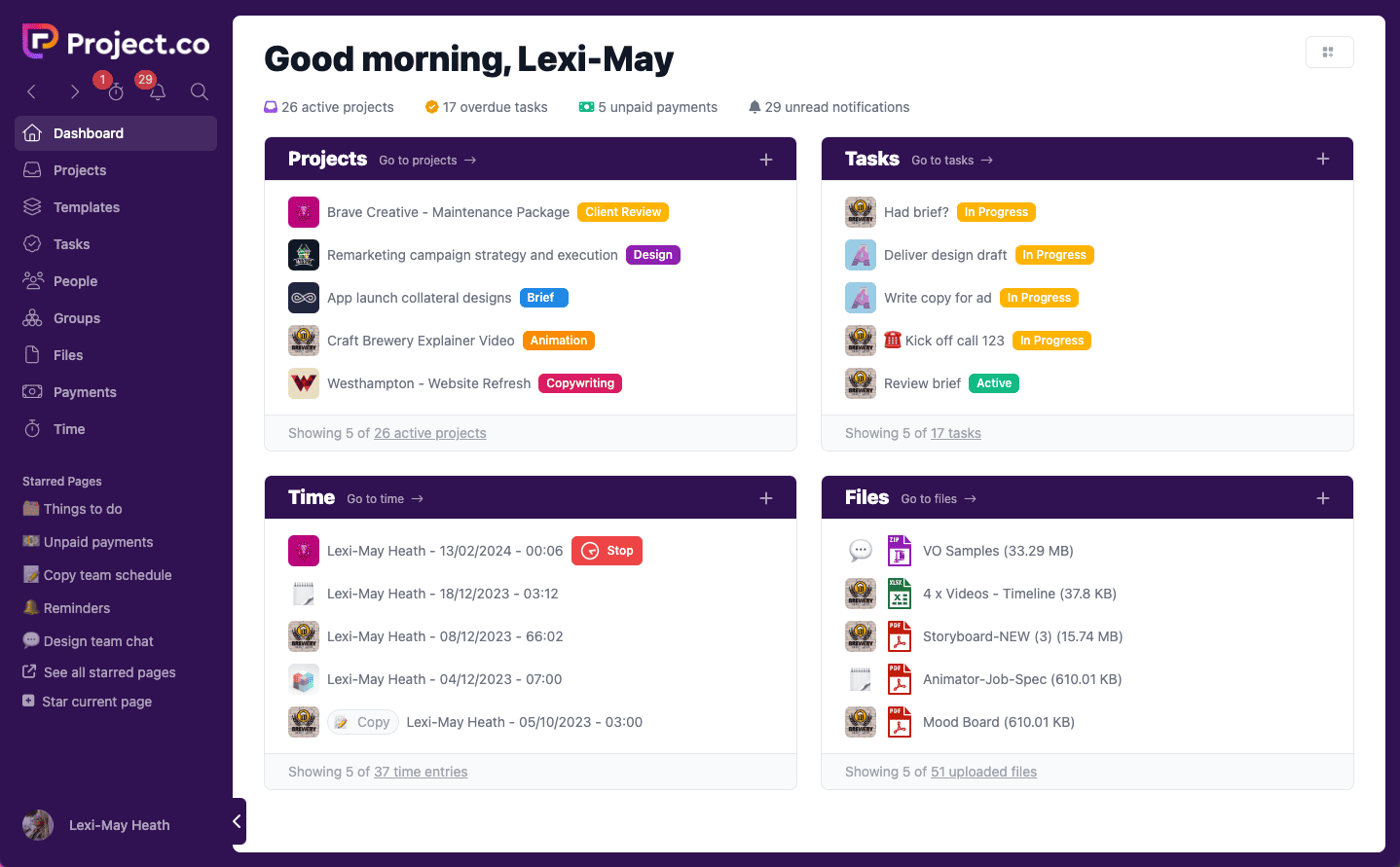
From there, customise your project. Add a name, description, cover image if you want to, and more. Then click ‘Create’:

Now you can add your team. Again, this is super easy. Just click ‘Invite New’ in the People section and invite your team to join via email:

You’ll also want to add tools to your project. For managing a team, the most important tools are probably going to be Tasks, Time, and Discussion.
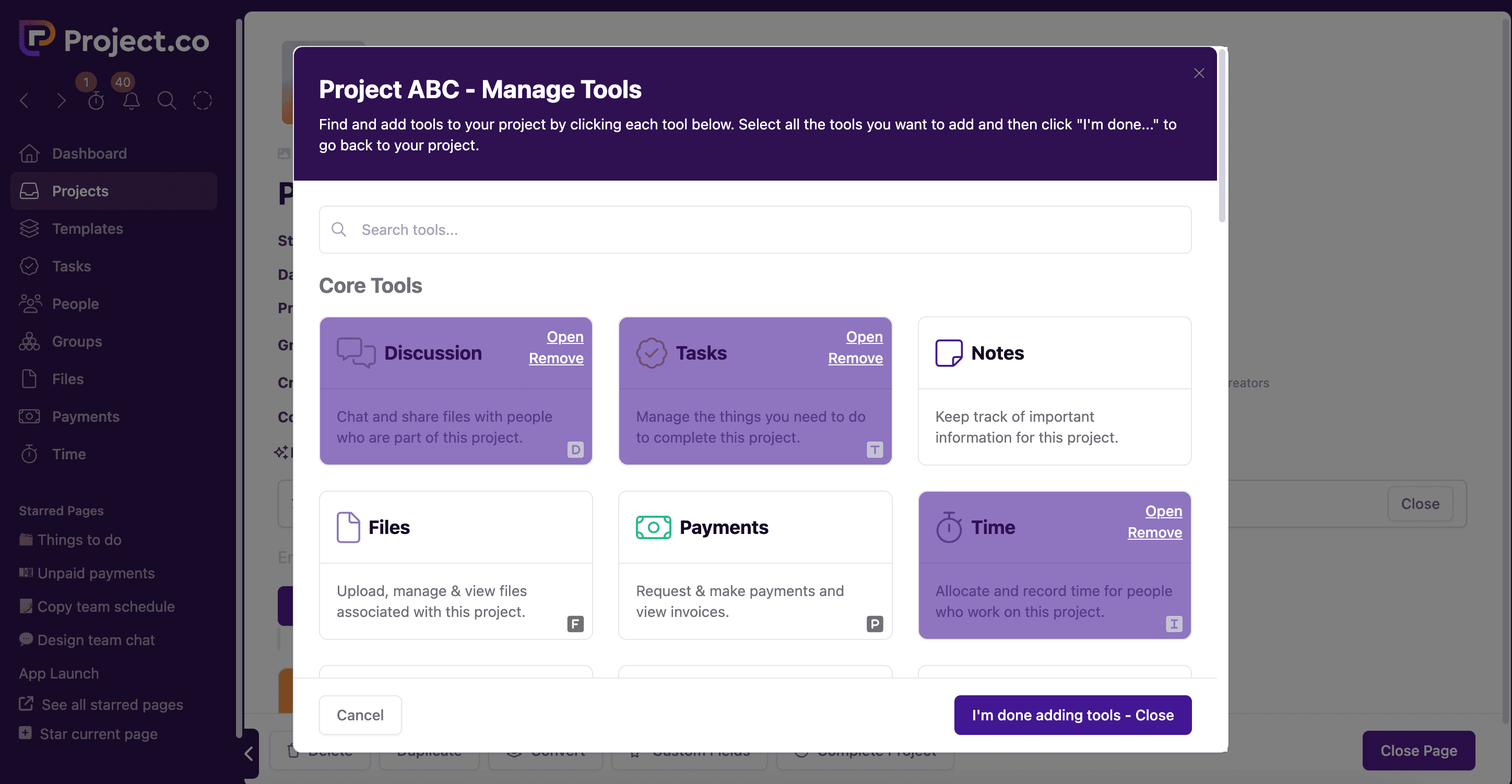
Now, let’s actually start adding your team tasks! From the Tasks tab, all you need to do is hit ‘New Task’ and then customise your task. Give it a name, add notes and files if you need to, assign a team member, and a deadline.

As the manager, you can add yourself to the task as a follower to keep up to date with the progress. You can also view all of your team tasks visually in a number of different ways, such as the calendar view:
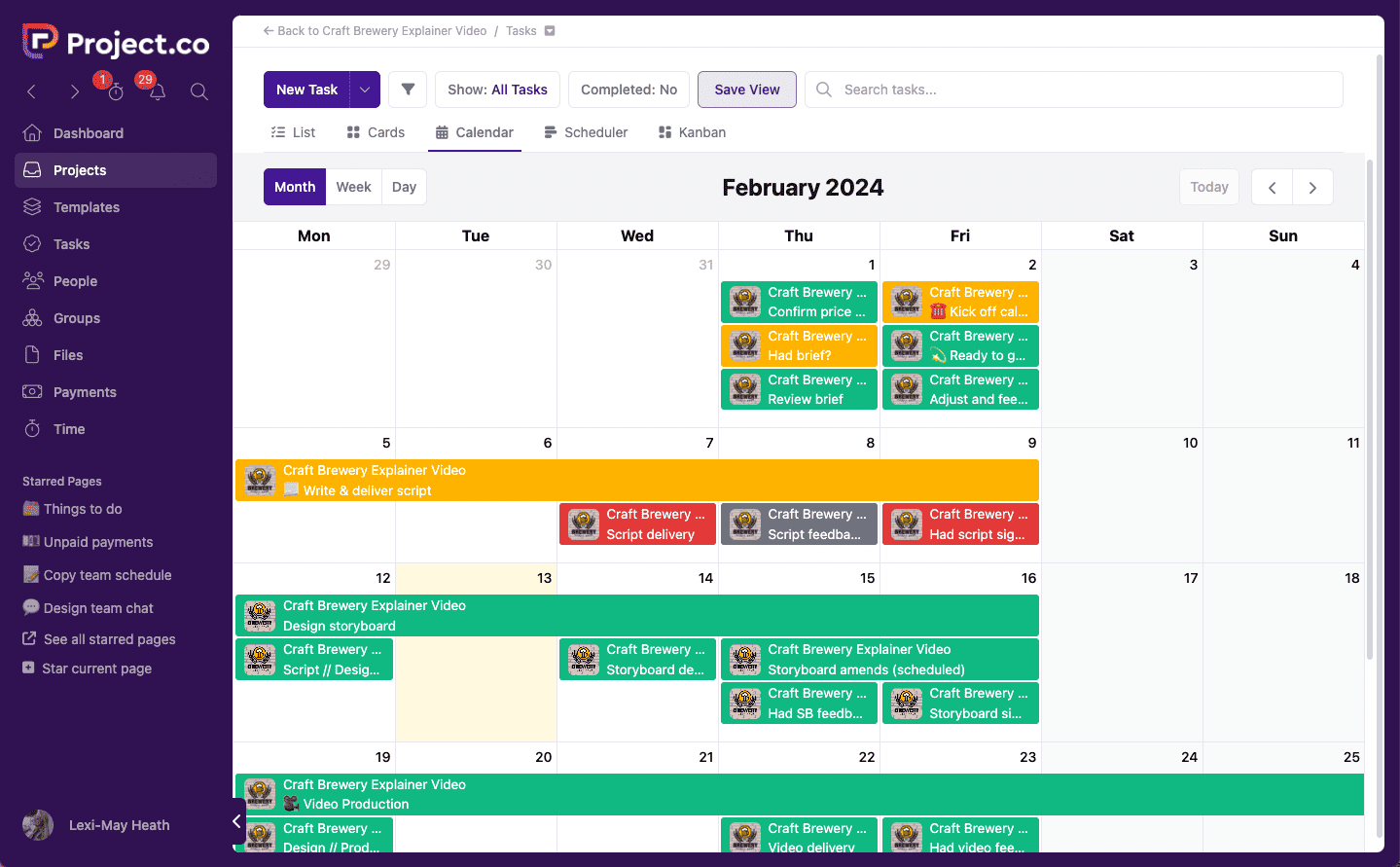
And Kanban:
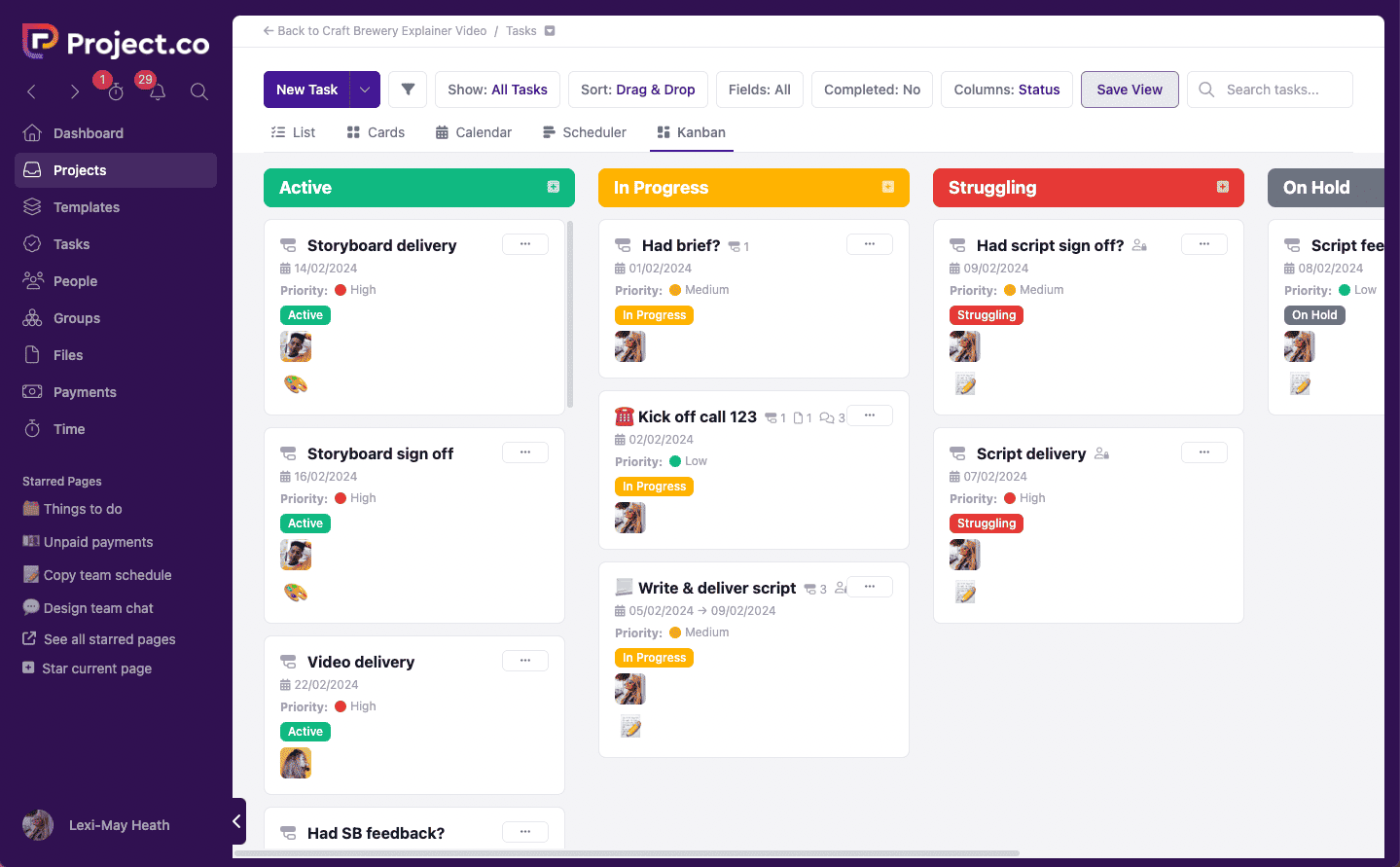
It’s easy to track and manage your tasks from here. You can simply drag and drop tasks onto new dates or different team members, depending on how your project is progressing.
Final thoughts
To manage team tasks successfully requires a lot of organisational skill, a lot of forward-thinking, and the ability to think on your feet and make quick decisions.
There’s no reason to do all of that alone when there are plenty of amazing task management apps and tools out there that can help.
Open your first project today and see just how easy it is to manage team tasks with Project.co.