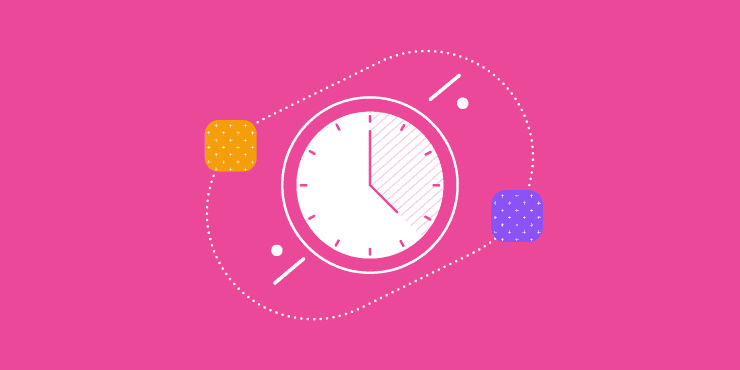Last updated on 16th May 2024
Listen, let’s just cut straight to the chase.
There are some amazing time management apps out there that can help you squeeze the most out of every day so you can be as productive as possible. Obviously, not every single one will apply to your life but that’s why we’ve collated a comprehensive list of 21.
Pick the ones you love, scroll past the ones you don’t!
1. TomatoTimer
You may have heard of something called the ‘pomodoro technique’.
Based on a tomato-shaped kitchen timer, it’s a time management method that breaks the day into 30 minute intervals – 25 minutes of work and a 5 minute break. This method of working has been proven to supercharge productivity.
TomatoTimer is an app that makes the pomodoro technique easily accessible. You just hit the start button and the time begins ticking away:
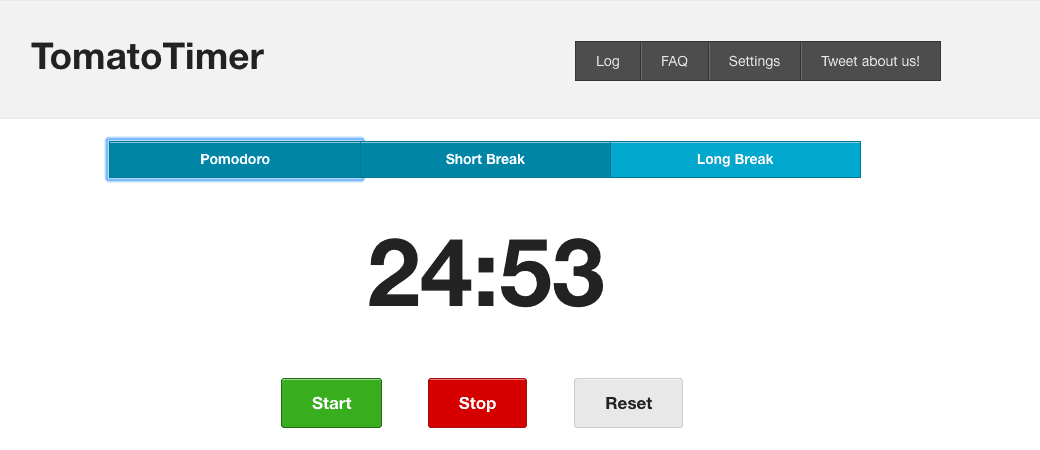
This is a desktop app, so you will need access to the internet in order to use it. But it’s free, simple, and customisable.
By clicking on the settings tab you can alter the alarm sound, the length of your breaks and working times:
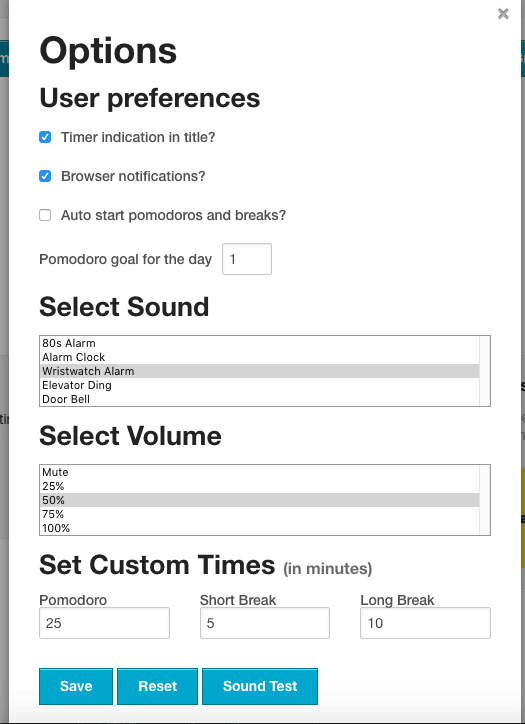
At a glance…
2. Evernote
Evernote is a note-taking app that helps you keep everything in one place. It’s like a notepad that never runs out of pages and is easy to search through!
You can even upload your handwritten scribbles and search through them using the tags feature – saving you tons of time.
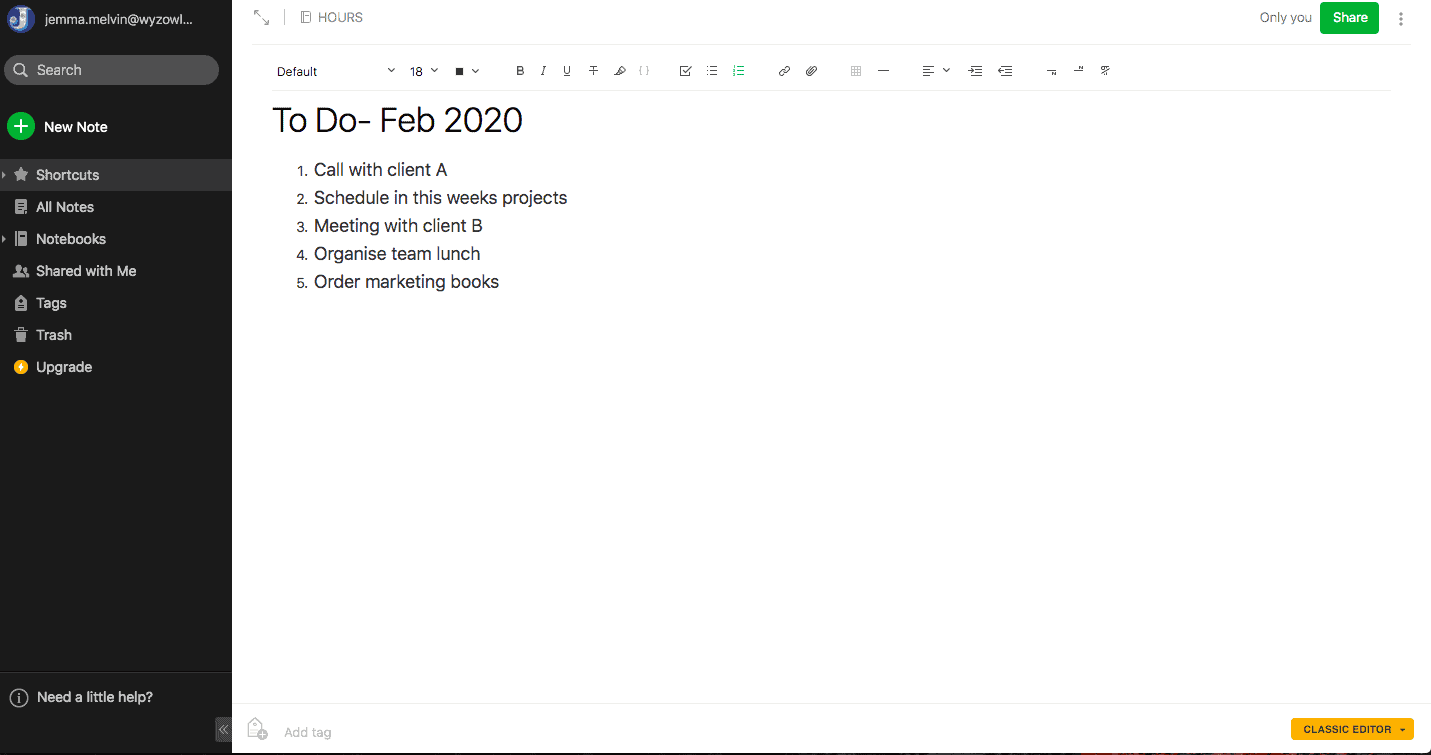
You can use Evernote to improve your time management by creating to-do lists or shareable meeting notes and agendas.
Evernote Business is a premium version of the app that allows you to collaborate on documents with colleagues – so you can access, edit, and store information all in one easy to access place.
At a glance…
3. Project.Co
We had to include ourselves on this list because time management is at the heart of everything we do at Project.co!
Our project management tool allows teams to keep everything in one place, so there’s never any time wasted trudging through emails to find key information.
When you set up a project, all communications can be found under the discussions tab:
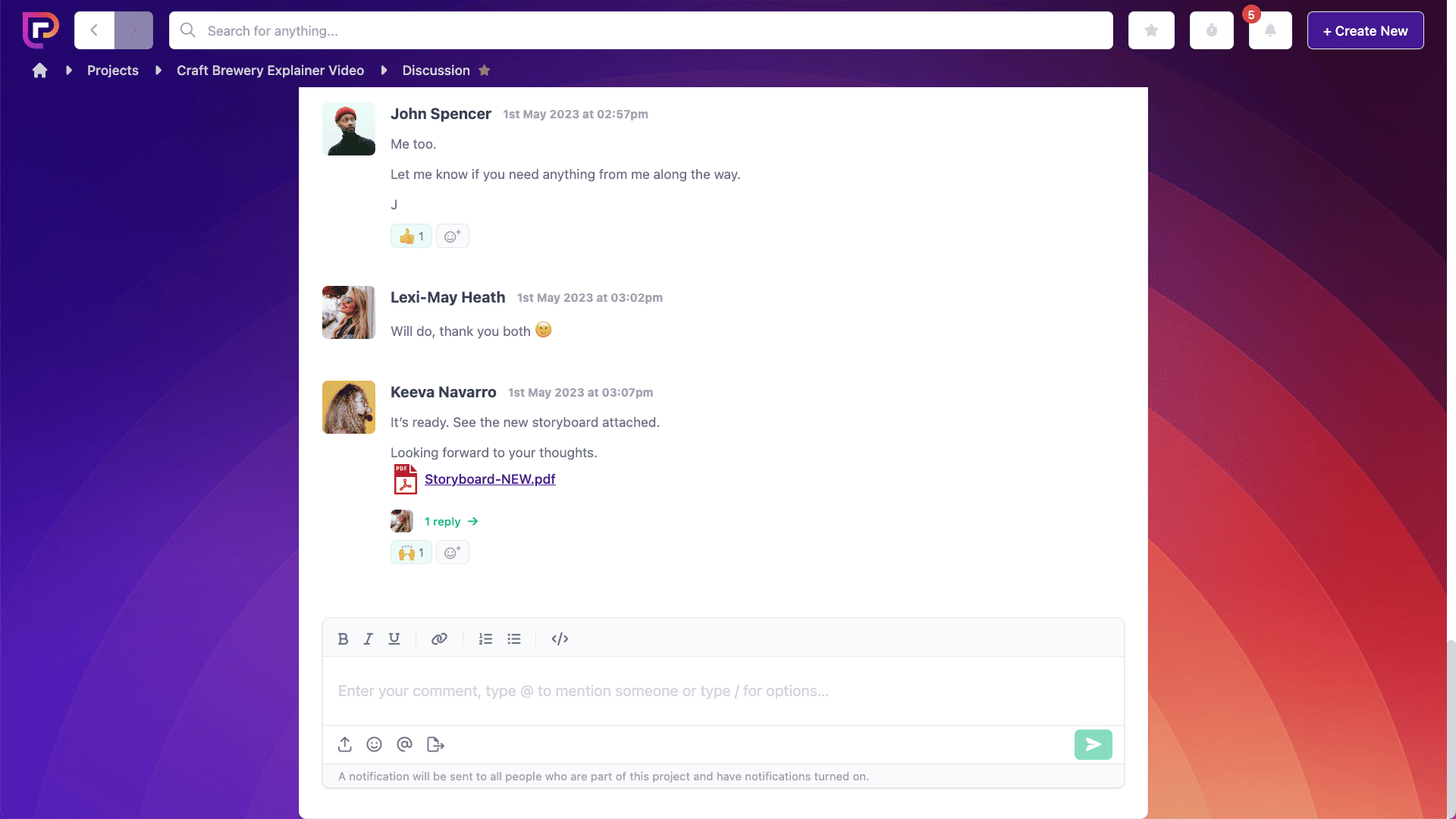
We also have a tasks feature that lets you – and your whole team – manage all daily work with various views to help you stay organised, efficient and productive.
And a time tracking feature that allows you to see which projects are most profitable and what areas you need to improve in when it comes to time management.
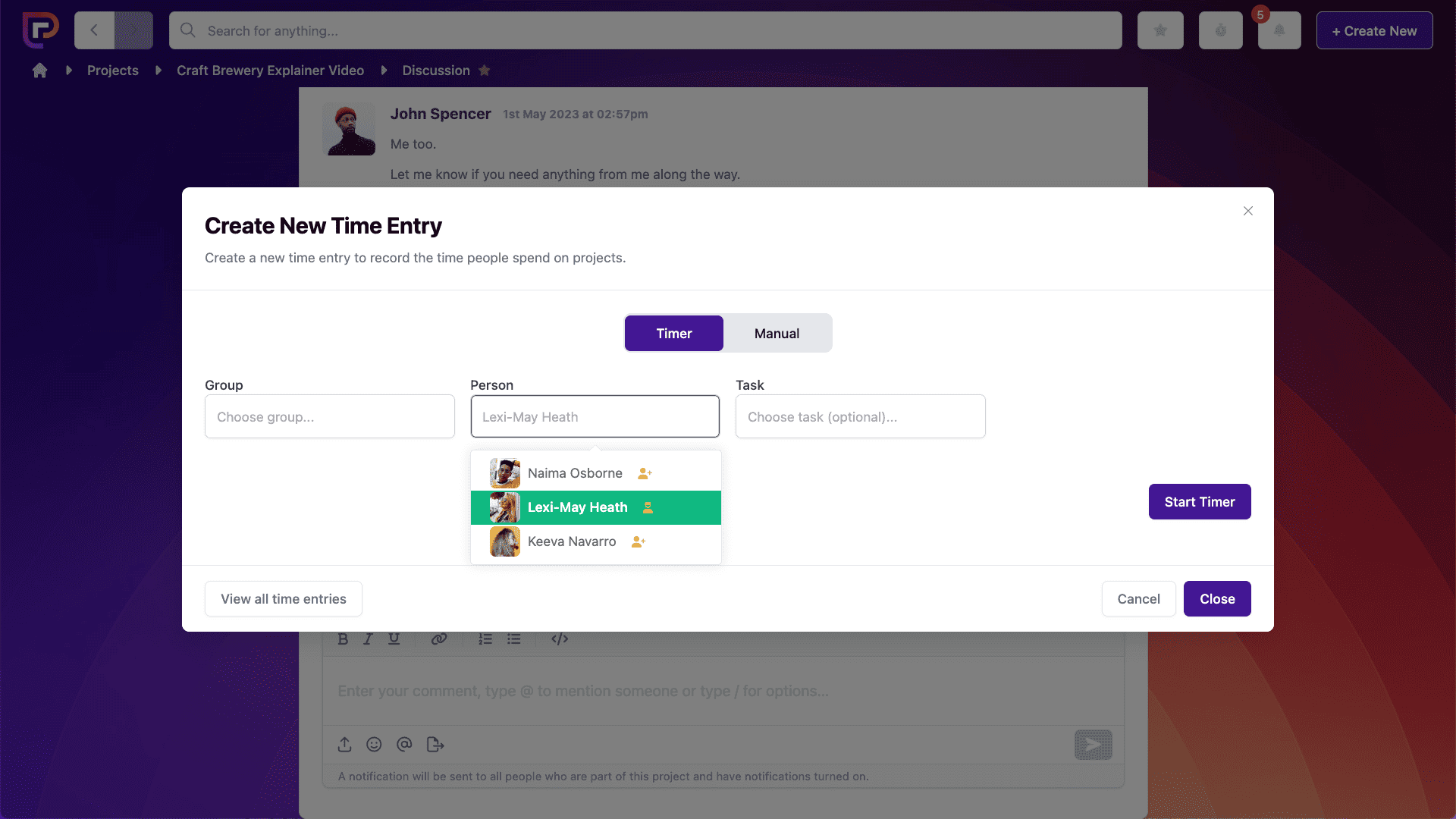
At a glance…
4. RescueTime
The internet is a double-edged sword. On one hand, it makes so many tasks easier and most of us depend on it to do our jobs. On the other hand, it is full of distractions.
RescueTime can help you reduce the amount of time you waste on the internet, simply by holding a mirror up to your computer usage.
This app tracks what you do on your computer all day and then sends you a report so you can see exactly what sites you’re spending time on, and how much time you’re spending on them.
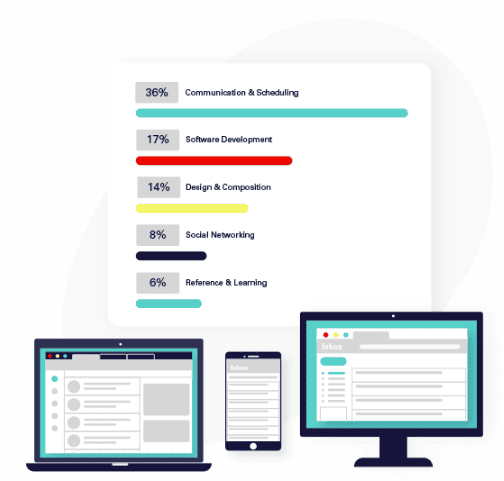
This will allow you to strike the perfect balance between work and rest, and also let you know how long you’re really spending on those tedious admin tasks – like email.
At a glance…
5. Forest
Gamification is everywhere at the minute. And with good reason. Apparently, 72% of employees claim gamification inspires them to work harder!
Forest is a time management app powered by gamification.
It’s simple.
Every time you look at your phone a tree dies.
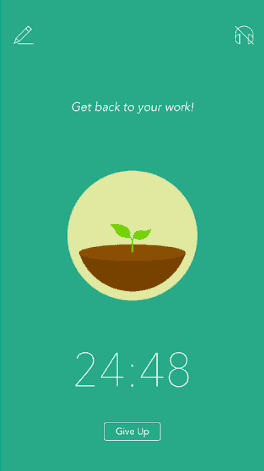
However, if you stay focused and away from your phone for long enough then a tree will be planted (and live!)
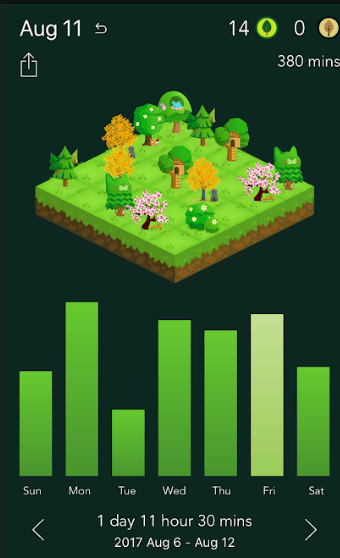
This is a great motivator for the environmentally-conscious procrastinators of the world.
Over half a million trees have been planted so far – and who knows how many hours of productive work that represents!
At a glance…
6. Harvest
Harvest is a pretty flexible time tracking tool that you can use from your desktop, phone, or in conjunction with the existing tools you use to manage your team, like Asana or Trello.
Even better, it collates all of your data into simple, visual reports. So you can see where improvements can be made, at a glance:
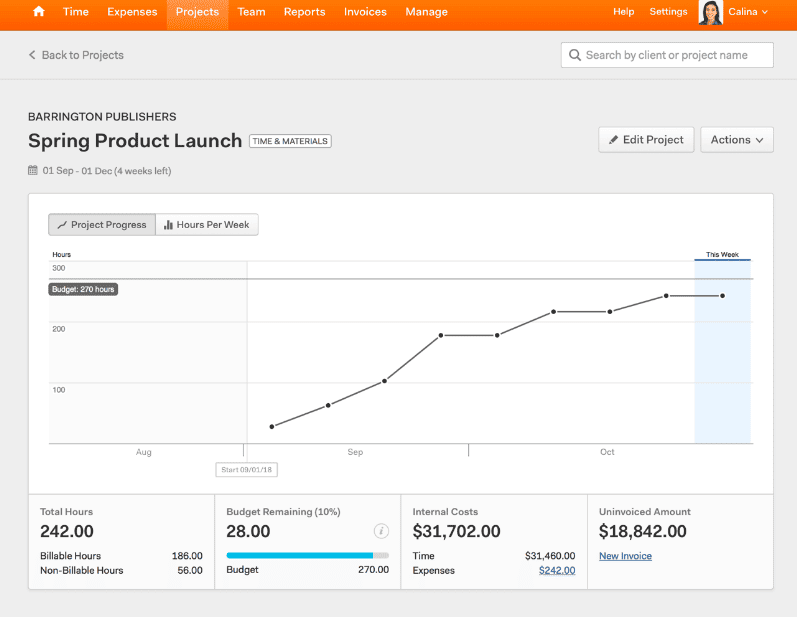
Harvest is great for large teams with multiple projects. You can assign budgets to each of your tasks so you can get an overview of the profitability of your projects.
And you can also bill directly within Harvest, sending invoices to your clients in just a couple of clicks:
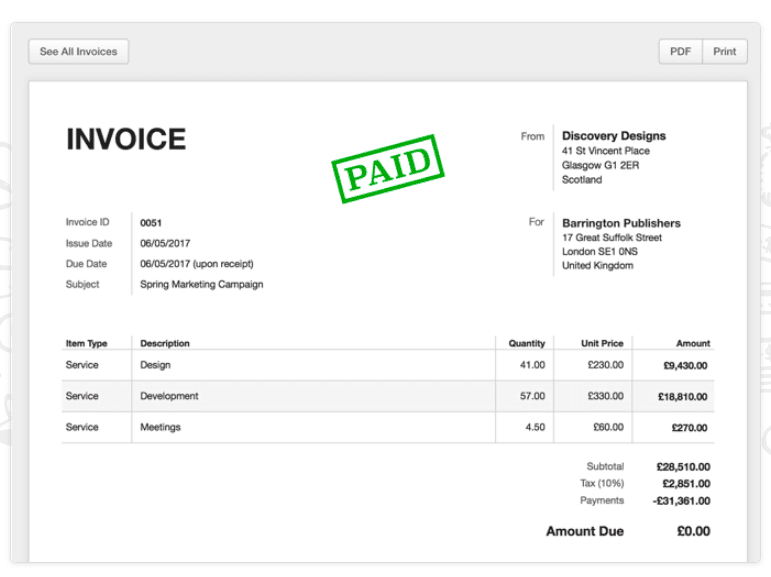
At a glance…
7. Pocket
The internet is full of content. And all of that fresh new content can be distracting.
If you find yourself stopping work every couple of minutes to read an article you were sent or watch a video that’s popped up on your YouTube Recommended, Pocket will do wonders for your time management.
Pocket is an app that allows you to save all of your content for later and view it from any device.
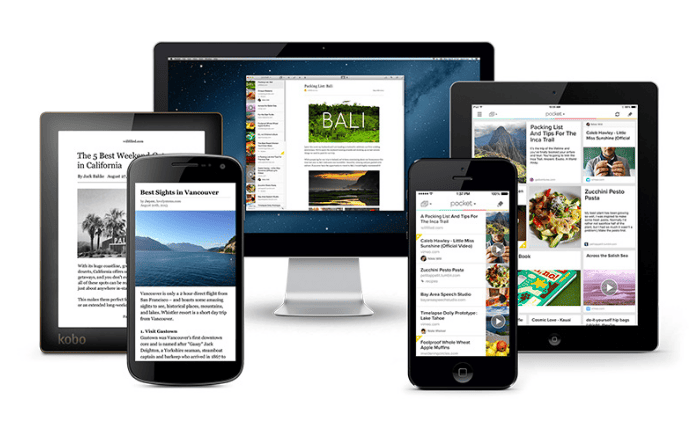
So, if you’re using something like TomatoTimer or Forest to concentrate for extended periods, you could also use Pocket to save up content to consume on your short breaks from work.
At a glance…
8. Mavenlink
At its heart, Mavenlink is a time tracking app – allowing you to manage project timelines more effectively and better understand the productivity of your team.
But the tool also has many other features. You can monitor projects by status, track productivity, and also expenses – all in the same place – saving you not only time, but effort too!
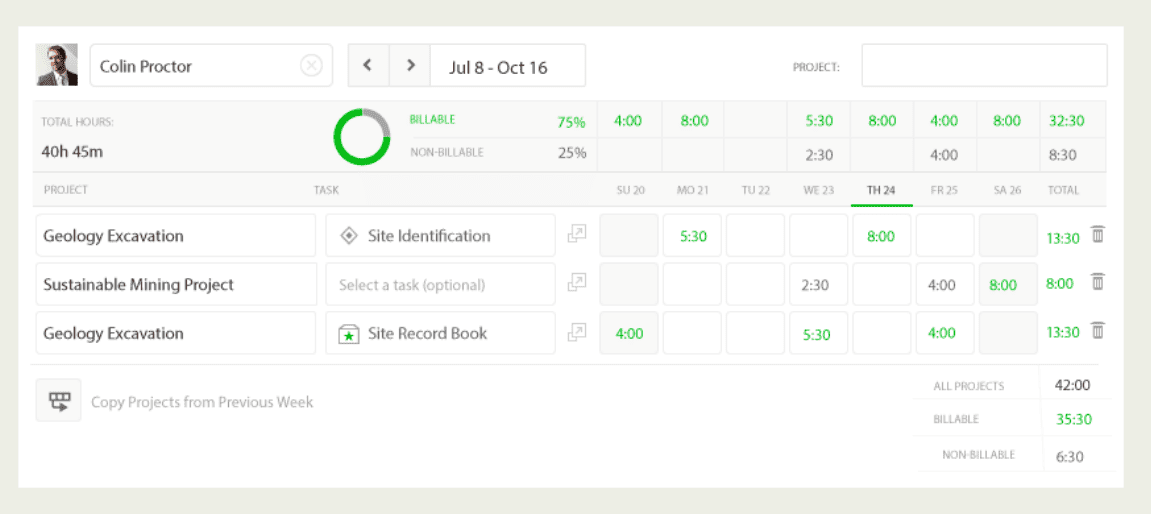
Mavenlink is useful for big companies as it can handle multiple projects simultaneously. You can also easily turn project permissions on and off, and integrate with your existing applications.
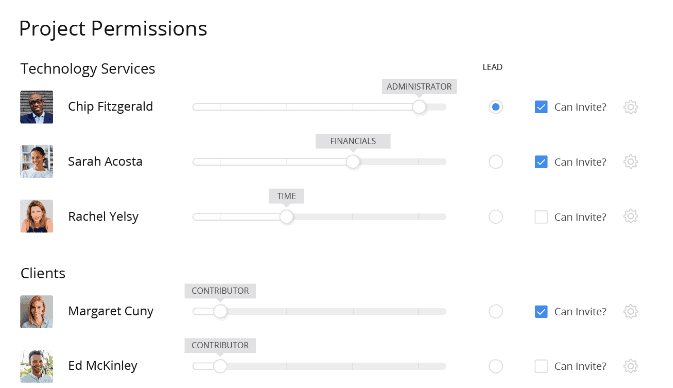
At a glance…
9. TickTick
TickTick is your digital to-do list. You can organise everything from work tasks to personal goals, and use reminders so that you never miss a deadline.
The reminders feature is particularly intuitive, allowing you to add reminders to certain locations and activate ‘annoying alerts’ so that you don’t miss anything.
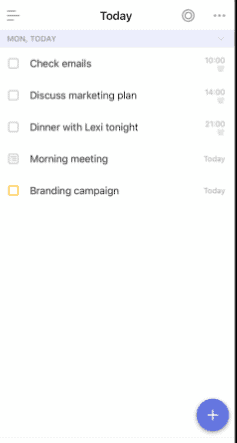
TickTick can also be integrated with the calendar on your phone so you can see all of your upcoming tasks and appointments.
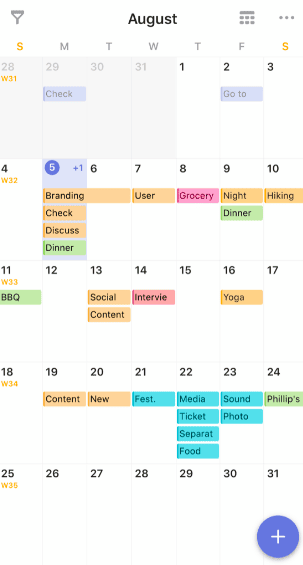
You can even add your emails to your to-do list in a couple of clicks, helping you keep on top of your tasks and ensuring you don’t miss anything in your busy inbox!
At a glance…
10. Noisli
One of the biggest enemies of time management is distraction. With Noisli, you can block out distractions with calming soundtracks.
Noisli is a free Chrome extension that can improve your focus and boost productivity by allowing you to create your own relaxing sound environment.
It’s super easy to use. All you need to do is scroll through the sounds and click on the ones you like, then drag your cursor across the volume bar to create the perfect mix.
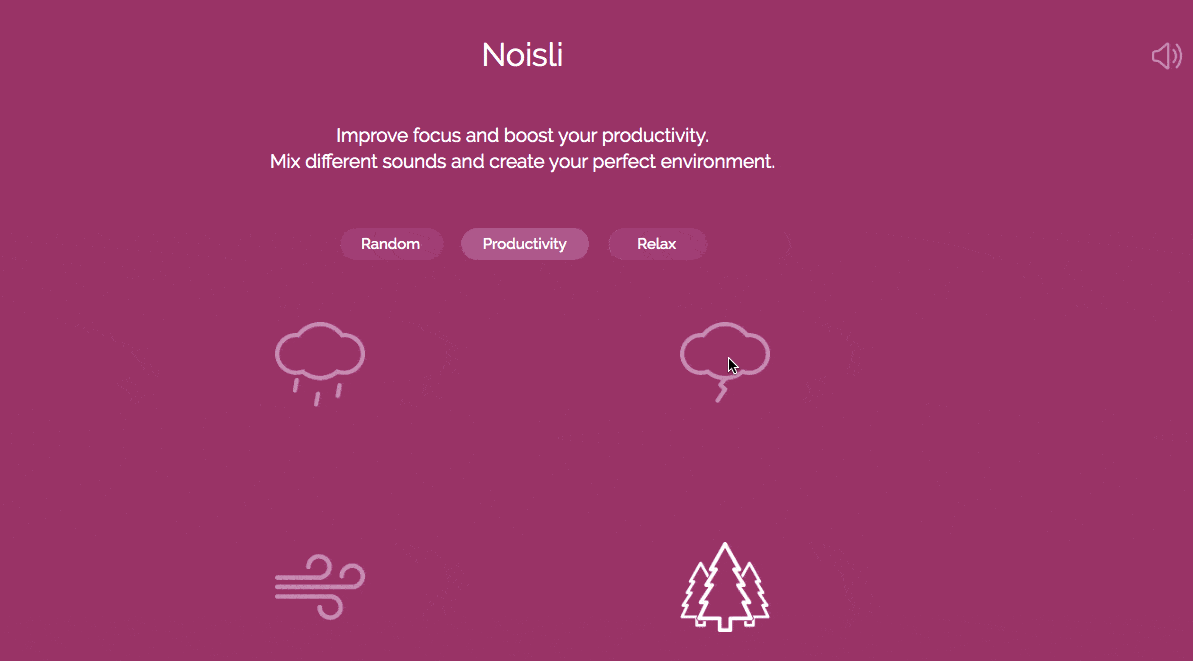
You can choose from a variety of different sounds – everything from wind and rain, to a crackling fire, to simple white noise.
At a glance…
11. MindNode
Mind mapping has long been recognised as a great strategy for visualising and organising ideas, in turn improving the productivity of teams.
MindNode is a mind mapping software that anyone can use to organise their thoughts on the go.
This simple drag and drop functionality makes it easy to manage projects visually and tags can be added so that ideas can be categorised and prioritised.
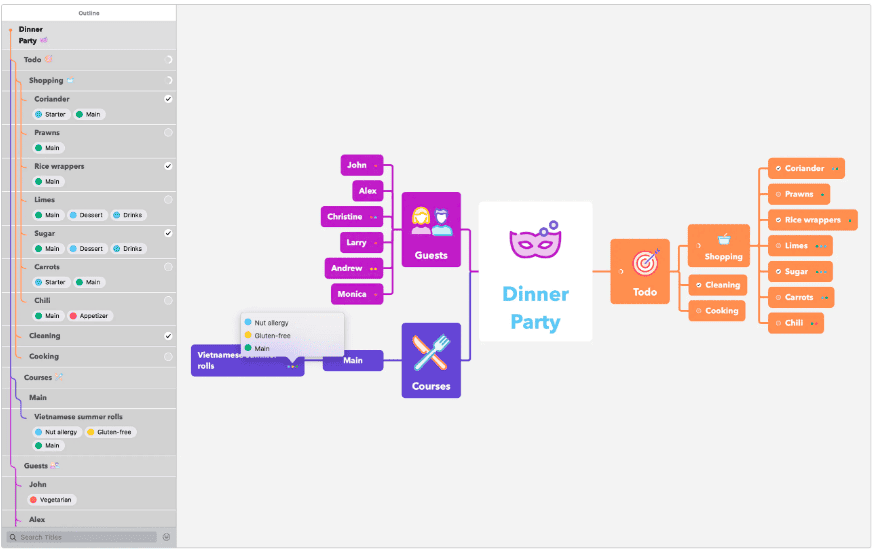
You can also transform your nodes into tasks that you can check off when complete, helping you to keep track of your progress.
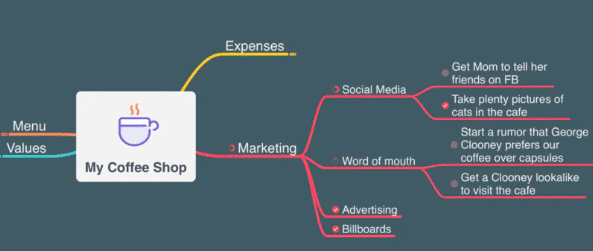
At a glance…
12. Kiwake
We all love to snooze every now and then – but it can be terrible for our productivity!
According to neuroscientist, Professor Matthew Walker:
Repeating this process again and again can have a detrimental impact on both your body and mind.
If you want to get more out of your mornings then you could use an app like Kiwake.
Kiwake is an alarm clock with a difference. It completely removes your ability to snooze by making sure you get out of bed in order to turn your alarm off.
The wake-up process happens in 3 steps.
First you need to take a photo of something that is far away from your bed (waking up the physical body). Then you need to complete a quick brain teaser (waking up your mind), and finally you can turn off your alarm.
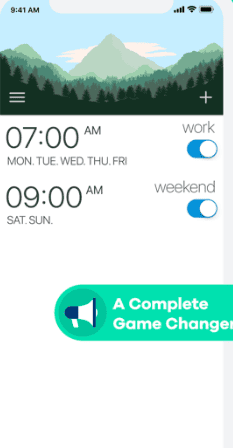
If you need some tough love to get the most out of your time, this one’s for you!
At a glance…
13. Toggl
Toggl is another time tracking app. You can start tracking your time with one click or manually add entries. The time tracker is unobtrusive, working away in the background:
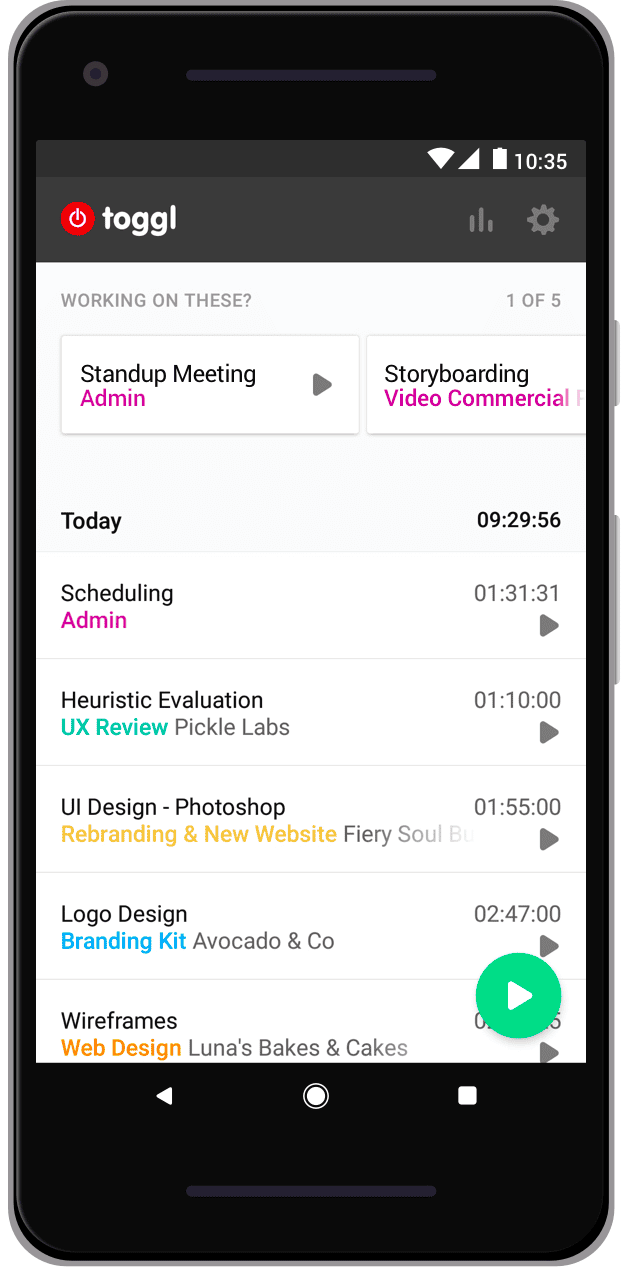
Toggl is useful if you’re managing a team as it allows you to track individual users, and you can organise time entries by team, client or project.
Tracking projects and clients is a great way to find out what jobs and tasks are profitable and which are dragging you down, so you can make smarter decisions in the future.
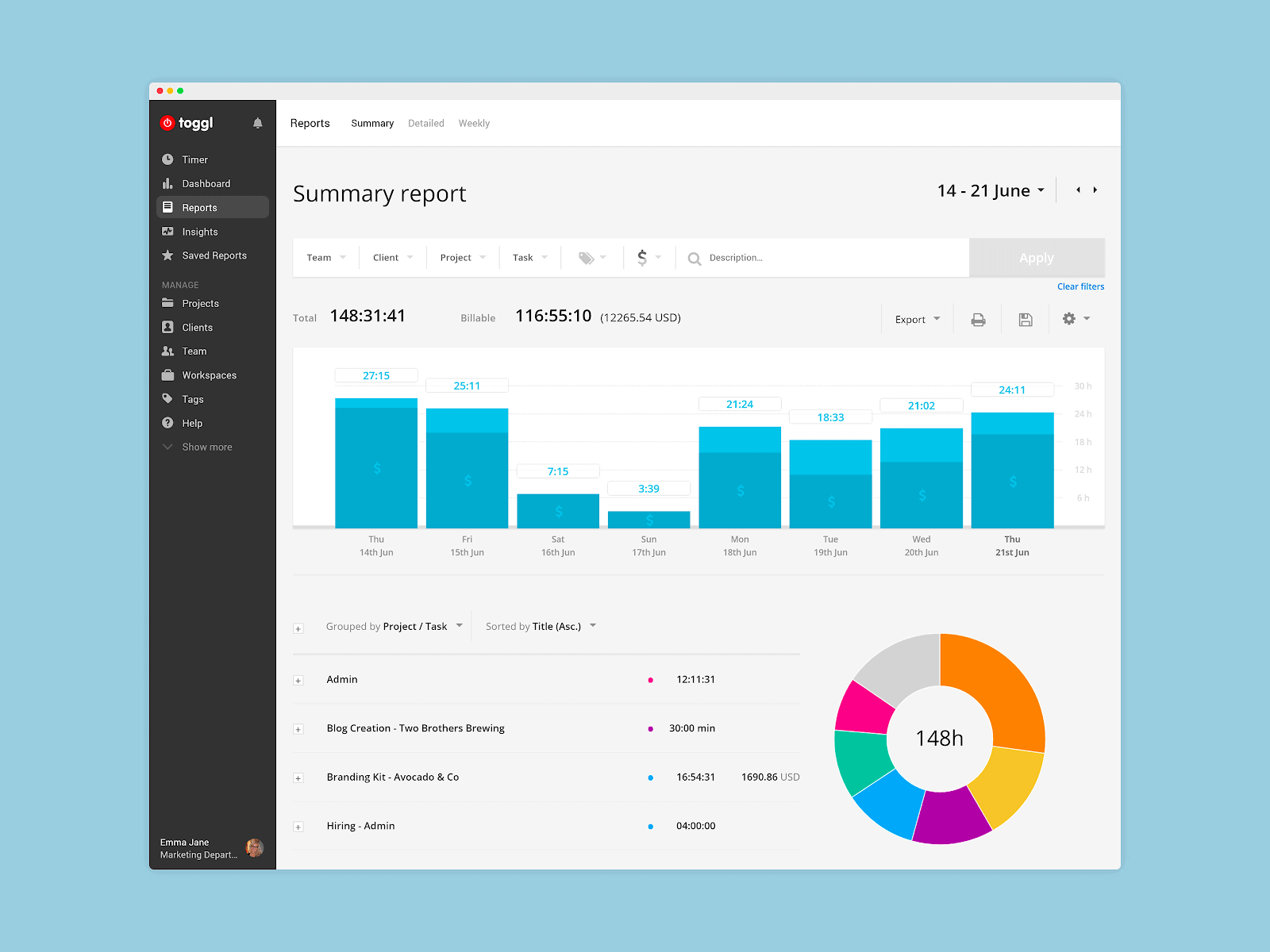
You can take a look at these projects on the reports page. It’s easy to filter and gives you access to historical data. So you can review your time by week, month, or year.
At a glance…
14. Remember The Milk
Remember The Milk is a to-do list app. The fun name plays on a problem that has probably hit us all at some point – running out for milk and coming home with everything but!
But don’t let the name fool you, Remember The Milk isn’t just for grocery lists – you can create lists for absolutely anything. You can also organise your lists using colour-coded tags.
Remember The Milk has great app integration, allowing users to attach files from Google Drive or Dropbox, or use Google Assistant and Siri to create lists verbally.
The app also allows users to share lists with others and send reminders to other team members.
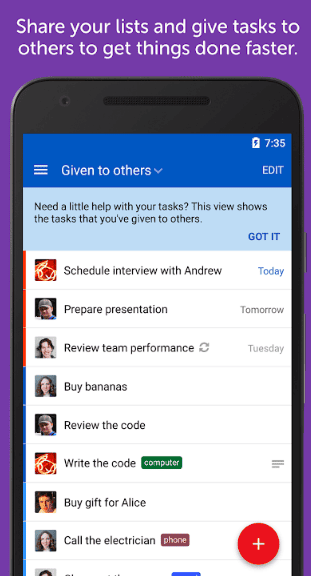
At a glance…
15. Loop
Most of the time, people who have amazing time management skills and consistently get the most out of their day do so because they’ve formed good habits.
With Loop, you can track your habits and also start to change them for the better.
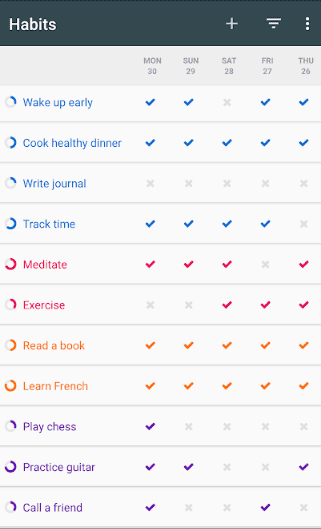
Detailed charts allow you to see how your habits have improved over time, giving you the motivation to go on and achieve your long-term goals!
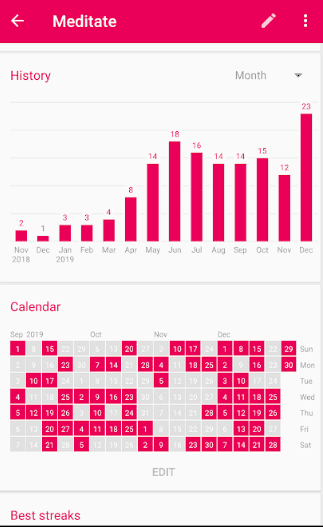
At a glance…
16. My1Login
Logging into your sites only takes a couple of seconds – if you remember your passwords. With so many requirements these days (add a capital letter, add a special character etc. etc.) it can be difficult to remember which variation of your password you’re using for which site.
But even if you do remember your passwords, it still takes a couple of seconds out of your day every time you log in. And those seconds add up.
With My1Login you can forget all that.
My1Login provides secure access management and single sign-on to all applications, from any device. So, once you’ve signed into My1Login, you’re signed into everything.
This is not only great for time management, but it’s awesome for security too!
At a glance…
17. Focus@Will
Focus@Will boasts that users can increase their productivity x4 just by using their app!
The app allows users to create personalised music tracks designed to help people drown out distractions and focus on their work. The app is backed by neuroscientists and can even help people manage their ADHD.
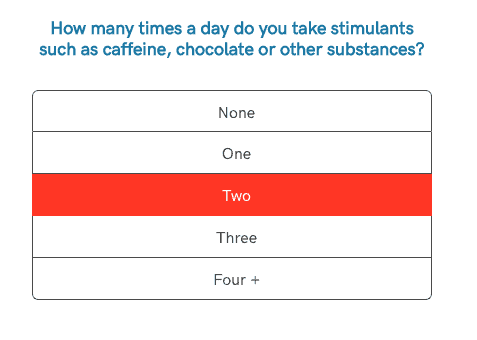
Users simply take a focus quiz to find out which music helps them concentrate and work faster. From there, they’re given their ideal focus track:
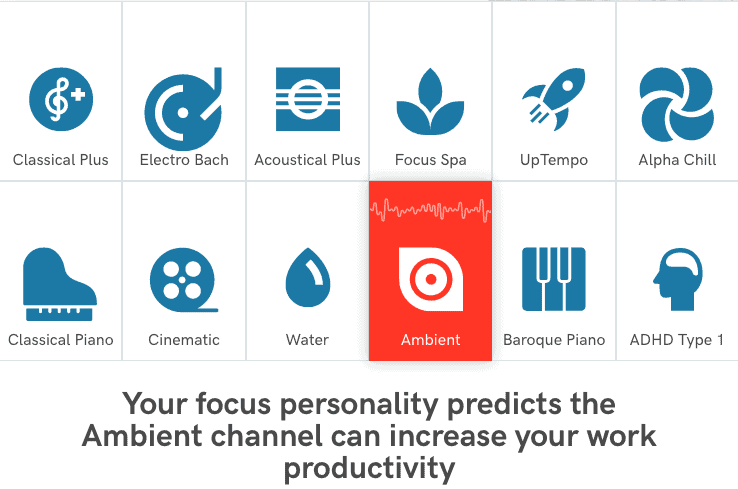
At a glance…
18. TimeTree
Even if you have impeccable time management skills, the other people that you interact with on a day to day basis may not – and this could impact your productivity.
TimeTree is an app that lets you share your calendar with others so that everyone is on the same page.
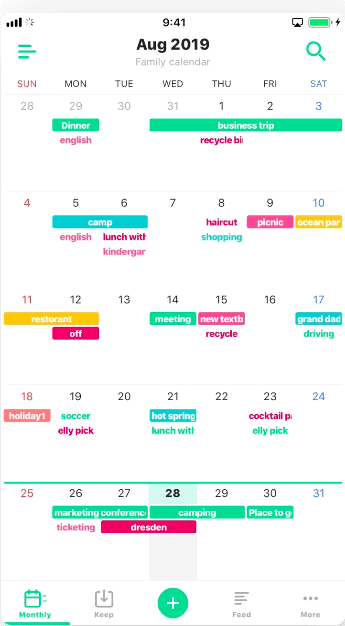
It’s great for managing large teams as you’ll all share one calendar view. You can invite people in just a couple of clicks:
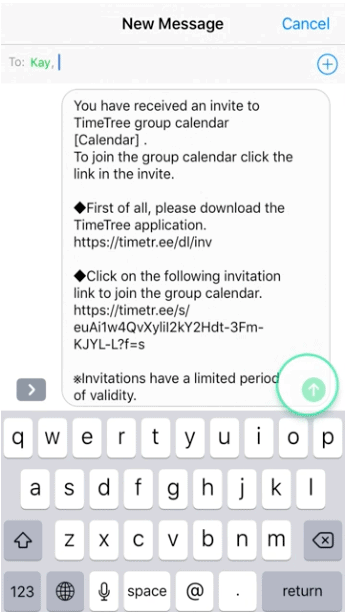
It may surprise you, but one of TimeTree’s biggest use cases is for families. By sharing calendars, families can ensure their appointments and events details are correct so there are never any crossed wires.
At a glance…
19. Time Doctor
Time Doctor is an employee time tracking software that helps employees discover how much time is being wasted in their company and shows them how they can instantly improve productivity.
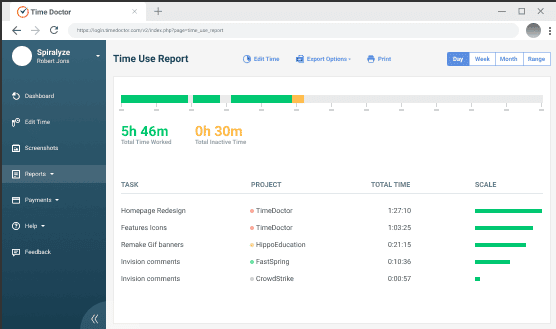
Time Doctor has helped some big names to improve their time management, including KPMG and PWC.
Some of the features include:
- Automatic billing and payroll
- Automated screenshots – to track activity
- Chat monitoring – to see how much time employees have spent chatting, whether that’s in emails, via meetings, or calls.
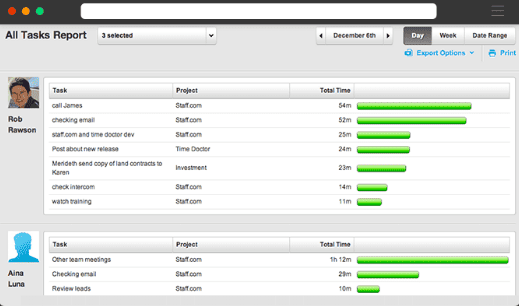
The software can also be customised for each employee, so if someone needs a little bit more help with their time management then they can get it.
At a glance…
20. Calend.ly
With clients spread all over the world and more and more people working remotely, organising meetings can become difficult and time-consuming.
Calend.ly fixes this. Instead of constant back and forth via email, with “Can you do this date?” “No, how about this date?”, Calend.ly allows workers to upload their availability and share it with everyone.
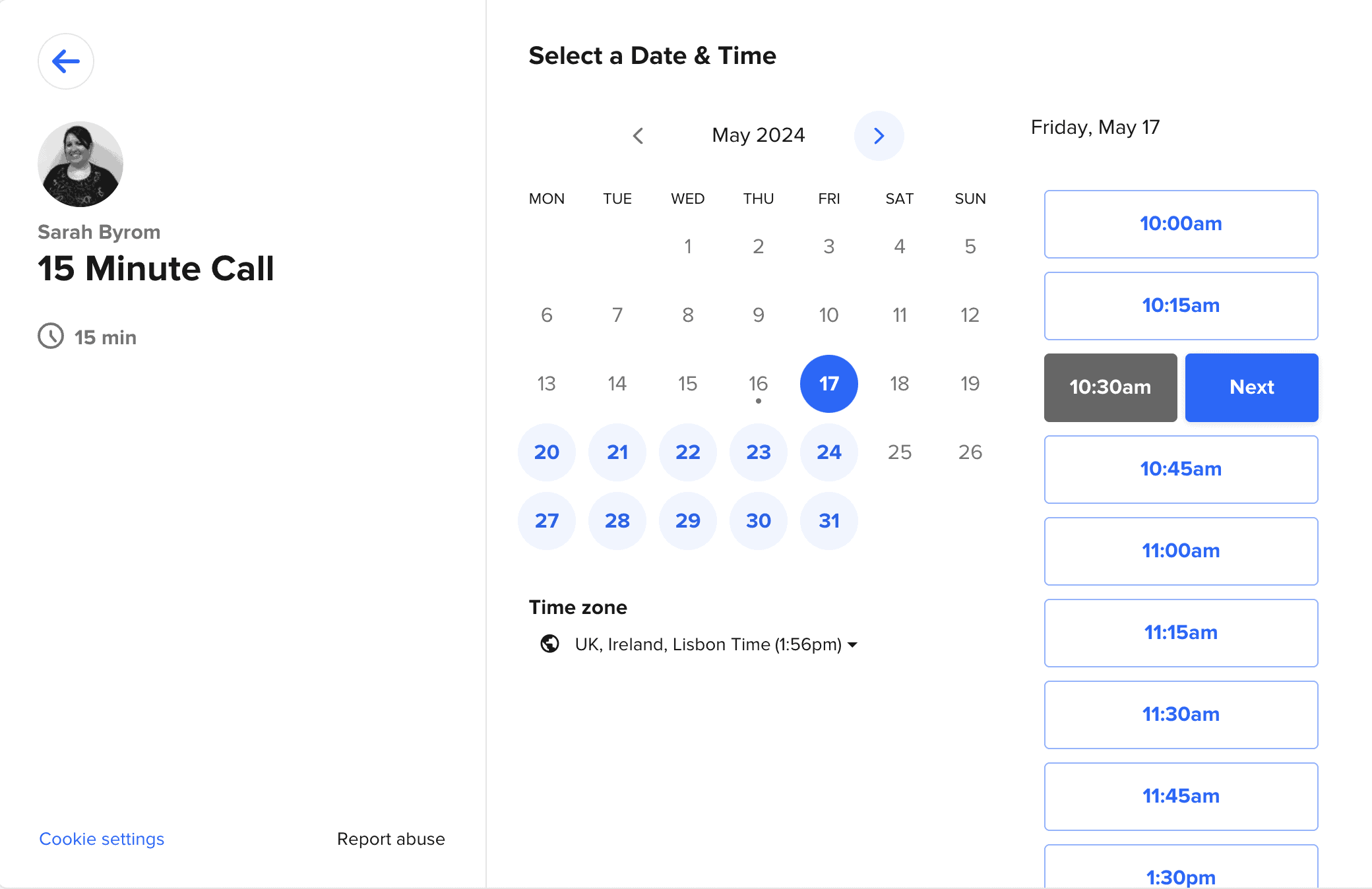
The shareable link can even be embedded on your website or in your email signature:
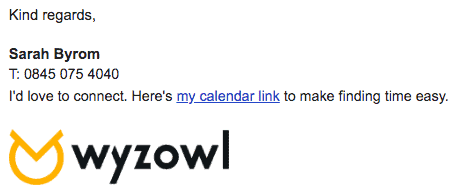
So no time is wasted on meetings that are unsuccessfully scheduled, double booked, or missed!
At a glance…
Final thoughts
Your time is one of your most precious assets, because once it’s gone there is no getting it back.
Hopefully one or more of the time management apps in this article will help you to get more out of each day and boost your productivity.
Looking for a project management tool that keeps everything in one place? Visit Project.co to get started with your free account.